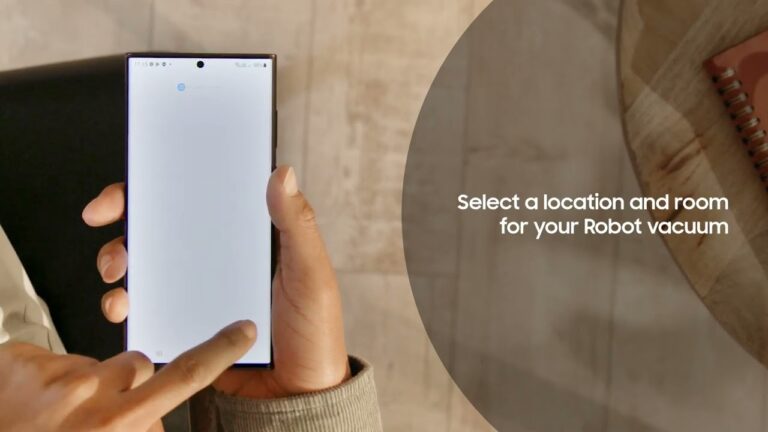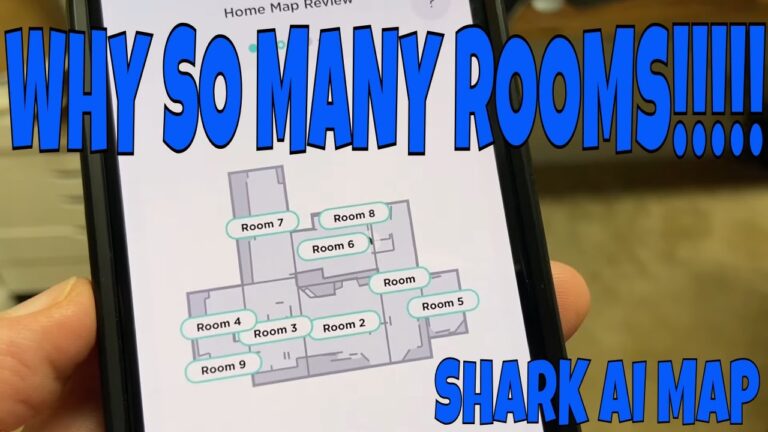How to Setup And Use Roomba Robot Vacuum?

To set up and use a Roomba robot vacuum, simply unbox it, charge it fully, and follow the instructions in the user manual. Additionally, you can connect it to the iRobot Home app for better control and scheduling.
Once set up, you can start using it by pressing the Clean button or by voice command if it is compatible with your smart home device. The Roomba will navigate your home, automatically detect and avoid obstacles, and clean your floors efficiently.
With its advanced features, such as mapping capabilities, edge cleaning, and virtual wall barriers, the Roomba provides a convenient and hassle-free way to maintain a clean environment.
What Is A Roomba Robot Vacuum?
The Roomba Robot Vacuum is an automated cleaning device designed to clean your home effortlessly. It is a versatile home assistant that takes care of your vacuuming needs. With its advanced technology, the Roomba intelligently navigates through your rooms, efficiently removing dirt, dust, and debris.
It is equipped with sensors that detect obstacles, preventing it from falling down stairs or getting stuck. The Roomba’s compact size allows it to easily maneuver under furniture and hard-to-reach areas. With just a push of a button, you can set it to clean on a schedule or activate it remotely using a smartphone app.
The Roomba is not only efficient but also energy-saving, as it automatically returns to its charging dock when the battery is low. Experience the convenience of a clean home with the Roomba Robot Vacuum.
Benefits Of Using A Roomba Robot Vacuum
Using a Roomba robot vacuum offers numerous benefits, such as saving time and effort. Its effectiveness in cleaning various surfaces ensures a thorough job. Additionally, it plays a crucial role in improving indoor air quality. With its advanced technology, the Roomba robot vacuum efficiently removes dust, allergens, and pet hair from carpets, hardwood floors, and other types of flooring.
The user-friendly interface allows easy setup and operation, making it convenient for both young and old. Its powerful suction and intelligent sensors ensure a deep clean in hard-to-reach areas. By using a Roomba robot vacuum, you can enjoy a cleaner and healthier living environment.
Setting Up Your Roomba Robot Vacuum
Setting up your Roomba Robot Vacuum starts with unboxing and inspecting the package. Check for all the necessary components and ensure they are in good condition. Next, charge your Roomba by plugging it into a power source using the provided cable.
While the Roomba is charging, you can set up its connection to your Wi-Fi network. Download the Roomba app on your smartphone and follow the instructions to connect the vacuum. Once connected, you can control and schedule cleaning tasks conveniently from your phone.
Understanding The Features And Functions
Roomba robot vacuum is a must-have for anyone looking to simplify cleaning their home. Equipped with advanced sensor technology and a smart navigation system, it efficiently navigates through your space. The cleaning modes and schedule settings allow you to customize your cleaning preferences.
You can effortlessly set it to clean at specific times, ensuring that your floors are always spotless. The virtual wall barrier is a great feature that allows you to create boundaries, preventing the Roomba from entering certain areas. When its battery is running low, the Roomba automatically dock itself to recharge, ensuring it is always ready for the next cleaning session.
With its user-friendly interface and innovative features, setting up and using the Roomba robot vacuum has never been easier!
Navigating The Roomba App
Navigating the Roomba app is essential to fully utilize your robot vacuum’s capabilities. Begin by downloading and installing the app on your device. Once installed, connect the app with your Roomba for seamless communication. Dive into the app’s interface and explore the various options available to you.
From scheduling cleaning sessions to customizing cleaning preferences, the app provides a user-friendly interface to manage your Roomba efficiently. Take advantage of the app’s features, such as monitoring cleaning progress and receiving notifications when cleaning is complete. Stay connected to your Roomba and enjoy the convenience of controlling it from anywhere.
With the Roomba app, your cleaning experience will be revolutionized. So, get started and make the most out of your Roomba robot vacuum.
Preparing Your Home For Roomba Cleaning
Preparing your home for the Roomba robot vacuum involves removing obstacles and hazards. Clearing the space allows the Roomba to clean efficiently. By eliminating objects like toys, cords, and loose carpet, you provide a safe environment for the robot to navigate.
Setting up cleaning zones and barriers is another important step. This allows you to control which areas the Roomba cleans and which areas it avoids. By creating a cleaning schedule, you can ensure that your Roomba operates at specific times when you want it to.
This will optimize its performance and keep your home consistently clean. Following these steps will help you effectively setup and use your Roomba robot vacuum.
Customizing Cleaning Settings For Your Needs
Customize your Roomba robot vacuum’s cleaning settings to suit your needs. Adjust the cleaning power and intensity according to your preferences. Select specific areas in your home that require focused cleaning. Utilize spot cleaning for targeted spot removal and edge cleaning for thorough cleaning along edges and corners.
With these settings, your Roomba will efficiently clean your home, leaving it spotless and dust-free. Enjoy the convenience of a personalized cleaning experience with the versatile Roomba robot vacuum.
Maintenance And Troubleshooting Tips
Maintenance and troubleshooting tips for using the Roomba robot vacuum are crucial. Cleaning and maintaining the Roomba regularly ensures optimal performance. Dealing with common issues and errors promptly prevents any further complications. Troubleshooting connectivity problems can be resolved by following simple steps.
Performing routine maintenance, like cleaning the brushes and filters, improves Roomba’s longevity. Taking necessary precautions, such as checking the battery and ensuring the charging dock placement, avoids unnecessary obstacles. Regularly inspecting the Roomba for any physical damage and cleaning its sensors for accurate navigation is essential.
These maintenance and troubleshooting tips will ensure an efficient and hassle-free experience with your Roomba robot vacuum. Don’t neglect the significance of regular maintenance for long-lasting and smooth operations.

Credit: www.irobot.com
Frequently Asked Questions On How To Setup And Use Roomba Robot Vacuum
How Do You Set Up A Roomba Vacuum?
To set up a Roomba vacuum, follow these simple steps:
1. First, unbox your Roomba and remove any packaging materials.
2. Next, locate the docking station and plug it into a nearby electrical outlet.
3. Place the docking station against a wall, ensuring there is enough space for the Roomba to dock and undock.
4. Press the “Clean” button on the Roomba to turn it on.
5. Wait for the Roomba to start up and then place it on the docking station.
6. Allow the Roomba to charge until the battery indicator shows a full charge.
7. Once fully charged, remove the Roomba from the docking station and press the “Clean” button to start cleaning.
8. Sit back and let the Roomba vacuum do its job, navigating around your home and cleaning your floors automatically.
9. After each cleaning cycle, empty the Roomba’s dustbin to ensure optimal performance. That’s it! Your Roomba vacuum is now set up and ready to keep your floors clean without any manual effort.
How Do You Use A Roomba Robot?
To use a Roomba robot, follow these simple steps: First, ensure the robot is fully charged. Next, clear any obstacles or loose wires from the floor. Then, press the “clean” button and watch as the Roomba starts cleaning your floors.
You can also schedule cleanings using the app or virtual assistant integration. The robot will navigate your home, using sensors to detect dirt and debris. It will clean until the battery runs low or the task is completed. When cleaning is finished, empty the dustbin and clean the robot’s filter.
For optimal performance, regularly maintain and replace worn-out parts. With its advanced technology, Roomba is a convenient and efficient way to keep your floors clean without lifting a finger.
How Long Does It Take For Roomba To Map Your House?
Roomba takes about 2 to 3 cleaning cycles to map your house. It uses a process called SLAM (Simultaneous Localization and Mapping) to navigate and create a digital map of your home. During the first few cycles, Roomba moves around randomly, exploring and learning the layout.
It uses its onboard sensors to detect walls, furniture, and other obstacles, enabling it to create an accurate map. As it cleans, Roomba continuously updates the map, refining its understanding of your home’s layout. The time it takes to map your house varies depending on factors such as the size of the area, the complexity of the layout, and obstacles in the environment.
Conclusion
Setting up and using a Roomba robot vacuum is a straightforward process that brings high-tech efficiency to your daily cleaning routine. Ensure your space is clear of obstacles for optimal navigation. Customize cleaning schedules through its intuitive app, and remember to perform regular maintenance like emptying the bin and cleaning brushes.