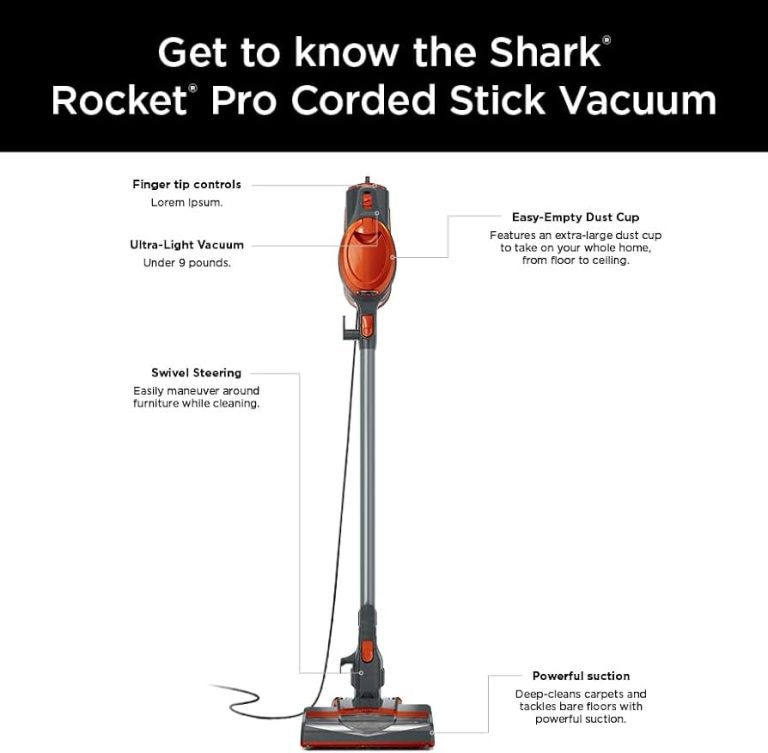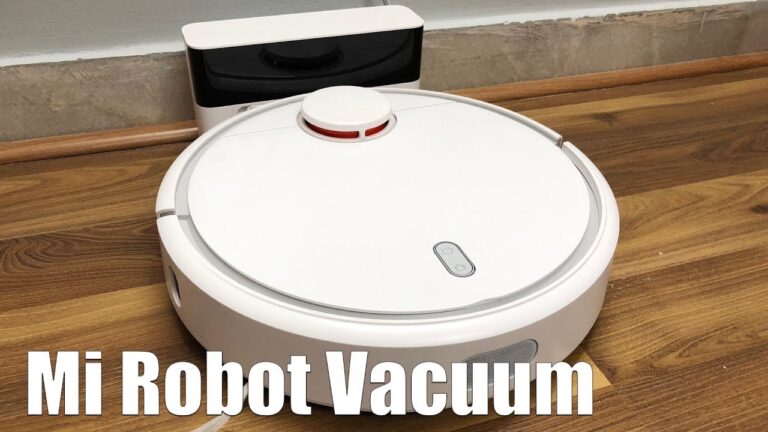Revive Your Shark Vacuum: Reconnecting it to Wifi Made Easy
To reconnect your shark robot vacuum to wifi, you need to reset the vacuum and follow the steps on the sharkclean app. If you’re having trouble connecting your shark robot vacuum to your home’s wifi network, don’t worry!
You’re not alone. Fortunately, it’s usually a simple process to get your shark robot vacuum back online and connected to your wifi. All you need to do is reset the vacuum and then follow the steps in the sharkclean app.
We’ll walk you through the process step by step to help you get your shark robot vacuum connected to wifi in no time.
Troubleshooting Wifi Connection Problems
Shark robot vacuum is a state-of-the-art cleaning device that can make your life easier by transforming your cleaning experience. It can be a hassle, however, to reconnect your shark robot vacuum to your wifi connection when it loses it. In this blog post, we will provide you with simple solutions on how to troubleshoot wifi connection problems when connecting your shark robot vacuum.
Overview Of Common Wifi Connectivity Problems With Shark Vacuums
Sometimes, even the most advanced gadgets tend to experience connectivity problems, and shark robot vacuum is no exception. Here are some of the common wifi connectivity issues you might encounter with your shark robot vacuum:
- Connection dropping: This is the most common connectivity problem experienced by shark robot vacuum users. The device disconnects from the wifi once in a while, which results in interrupted cleaning schedules.
- Inability to connect: Another common problem is that the device fails to connect to the wifi network at all, which means you cannot use any of the shark robot vacuum’s smart features, such as voice control or remote control.
- Slow connectivity: Some users also experience slow connectivity, which results in longer wait times and interrupted cleaning schedules.
How To Diagnose And Fix These Issues
Now that we have looked at the common wifi connectivity problems with shark robot vacuum let us focus on how to diagnose and fix these issues. Here are some simple solutions:
- Reboot your shark robot vacuum and the router: The first step in diagnosing your wifi connectivity problems is to reboot both your shark robot vacuum and the router.
- Reset your wi-fi connection: If rebooting your devices doesn’t work, try resetting your wifi connection from the device’s settings.
- Check your network credentials: Ensure that your wifi credentials are correct before you attempt connecting the device to the wifi network.
Tips For Maintaining A Stable Wifi Connection For Your Shark Vacuum
Having a stable wifi connection for your shark robot vacuum is essential. Follow these tips for a smooth and active connection experience:
- Position your shark robot vacuum near your router: Ensure that your device is placed close to your router for a stronger wifi connection signal.
- Remove all obstacles: Reduce the number of obstacles between the device and the wifi signal by clearing any obstacles in between.
- Update your shark robot vacuum’s software: Keep your shark robot vacuum’s software up to date to ensure that you are using the most recent version of the device’s firmware.
Reconnecting your shark robot vacuum to your wifi when it loses its connectivity is easy. By following the troubleshooting tips, you can quickly diagnose and fix any wifi connectivity issues you experience with your shark robot vacuum. Use these simple and practical tips to maintain stable wifi connectivity with your shark robot vacuum to enjoy its smart features fully.
Reconnecting Your Shark Vacuum To Wifi
Have you been having trouble getting your shark robot vacuum to reconnect to your wifi network? Don’t worry, we’ve got you covered. Follow these simple steps to get your shark vacuum reconnected to your wifi network in no time.
Step-By-Step Guide To Reconnecting Your Shark Vacuum To Wifi:
- First, make sure your shark vacuum is fully charged, turned on, and in the vicinity of your wifi router.
- Open the sharkclean app on your smartphone or tablet.
- Tap on the “settings” icon in the top right corner.
- Select your shark vacuum from the list of devices.
- Tap on “network settings” and then “wifi settings”.
- Select your wifi network from the list of available connections.
- Enter your wifi password and hit “connect”.
- Your shark vacuum should now be connected to your wifi network.
Troubleshooting Tips For When Reconnection Fails:
Sometimes, even the best-laid plans can go awry. If you’re having trouble reconnecting your shark vacuum to your wifi network, here are a few troubleshooting tips:
- Make sure your shark vacuum’s firmware is up to date.
- Reset your wifi router and unplug your shark vacuum for a few minutes before attempting to reconnect.
- Double-check your wifi network name and password to ensure they’re correct.
- Try standing closer to your wifi router during the reconnection process.
Common Mistakes To Avoid When Reconnecting Your Shark Vacuum To Wifi:
Even the most seasoned tech pros can make common mistakes. Here are a few common missteps to avoid when reconnecting your shark vacuum to your wifi network:
- Forgetting to charge your shark vacuum before attempting to reconnect it to your wifi network.
- Failing to update your shark vacuum’s firmware before attempting to reconnect.
- Entering the wrong wifi network name or password.
- Trying to reconnect your shark vacuum to a wifi network that’s out of range.
Reconnecting your shark vacuum to your wifi network is a simple process with just a few steps to follow. By following the troubleshooting tips and avoiding common mistakes, you should be able to reconnect your shark vacuum in no time and be back to cleaning your floors with ease.
Upgrading Your Shark Vacuum’S Wifi Capabilities
Shark robot vacuum has gained popularity in recent years, prized for its ability to keep your floors clean without any human intervention. One feature that makes this device stand out is its wifi capabilities. The shark robot vacuum can connect to your wifi network, making it easier for you to control the machine remotely.
We will explore how you can upgrade your shark vacuum’s wifi capabilities for the best performance.
Overview Of Shark Vacuum’S Wifi Capabilities
Having A Wifi-Enabled Shark Robot Vacuum Offers Numerous Benefits, Including
- Remotely controlling the vacuum
- Setting the vacation mode while you are away
- Keeping a cleaning schedule according to your preference
- Receiving notifications when there is an issue or when the vacuum finishes cleaning
- Firmware updates to further improve the machine’s performance
How To Check Your Shark Vacuum’S Wifi Compatibility
To ensure that your shark robot vacuum can connect to your network, here are a few things to do:
- Check your wifi router’s compatibility with the shark robot vacuum. It must support 2.4ghz wifi frequency for the vacuum to work.
- Ensure that your other devices like smartphones or laptops are not using the same wifi frequency as the vacuum. This could cause interference.
- Review the shark robot vacuum’s user manual for its wifi capabilities and instructions on how to connect it to the wifi network.
Steps To Upgrade Your Shark Vacuum’S Wifi Capabilities
If you are experiencing issues with your shark robot vacuum’s wifi connectivity or firmware updates, upgrading its wifi capabilities might be the best solution. Here are the steps to follow:
- Disconnect the shark robot vacuum from the wifi network by selecting “forget network” from the device’s wifi settings menu.
- Reset the shark robot vacuum to default settings by holding the dock and max cleaning button simultaneously for about one second.
- Update the device’s firmware to the latest version available by following the instructions in its user manual or the shark robot vacuum’s official website.
- Reconnect the shark robot vacuum to the wifi network by selecting your wifi network name from the device’s wifi settings menu. Enter the password and wait for the device to connect.
- Once the wifi connection re-establishes, do a network test by operating the shark robot vacuum with the app’s help to ensure the machine can communicate flawlessly with your network.
Upgrading your shark robot vacuum’s wifi capabilities is necessary to ensure stable performance, firmware updates, and uninterrupted use. Follow these simple steps, and you should have your vacuum connected to your network in no time.
Benefits Of Having A Shark Vacuum Connected To Wifi
How A Shark Vacuum Connected To Wifi Can Optimize Your Cleaning Routine
By connecting your shark robot vacuum to wifi, you unlock a host of convenient features that can significantly enhance your cleaning routine. Here are some of the ways a connected shark vacuum can optimize your cleaning experience:
- You can control and schedule cleaning from anywhere using a mobile app, allowing you to multitask and save time.
- The shark app can map your home and customize cleaning based on each room’s layout, optimizing the cleaning process.
- Voice control capabilities allow you to operate the vacuum using smart assistants like alexa and google, making it hands-free and effortless.
- The app can also provide real-time updates on cleaning progress and send notifications when the cleaning cycle is complete.
The Importance Of Regular Software Updates For Shark Vacuums Connected To Wifi
Regular software updates are crucial for ensuring the optimal performance of your shark robot vacuum. Here are some reasons why:
- Software updates often introduce new features that can enhance the vacuum’s capabilities, ensuring it operates at maximum efficiency.
- Updates also fix bugs and security vulnerabilities that could compromise the vacuum’s performance and protection of your data.
- Regular updates ensure that your shark robot vacuum remains compatible with the latest technologies and operating systems, preventing any cease in functionality.
The Untapped Potential Of Connected Appliances And Their Integration With Smart Home Systems
The integration of iot technologies has enabled connected appliances to interact seamlessly with smart home systems like never before. Here’s how your connected shark vacuum could integrate with your smart home system:
- You can create scenes and routines involving your shark vacuum and other smart home devices, such as automatically turning off the lights when the vacuum starts cleaning.
- The shark robot vacuum can connect to voice control assistants like amazon alexa and google home, enabling hands-free and effortless cleaning.
- Smart home systems can send commands to the vacuum, triggering a cleaning cycle when necessary, optimizing cleaning and keeping the house always tidy.
By connecting your shark robot vacuum to wifi, you unlock a range of benefits that can significantly enhance your cleaning routine. With regular software updates and integration with smart home systems, the vacuum’s untapped potential is limitless.
Frequently Asked Questions For How To Reconnect Shark Robot Vacuum To Wifi
How Do I Reset My Shark Robot Vacuum Wifi?
To reset your shark robot vacuum’s wifi, press and hold the wifi button for 10 seconds. Then, follow the app instructions to reconnect.
How Do I Connect My Shark Robot Vacuum To Wifi?
To connect your shark robot vacuum to wifi, turn it on and press the wifi button. You’ll then need to download the app and follow the on-screen instructions.
What Should I Do If I Am Having Trouble Connecting My Shark Robot Vacuum To Wifi?
If you’re having trouble connecting your shark robot vacuum to wifi, check to make sure you’re using the correct wifi network and password. If you’re still having issues, try resetting the wifi connection or contacting customer support.
Can I Control My Shark Robot Vacuum With My Voice Assistant?
Yes, you can control your shark robot vacuum with your voice assistant, such as google home or amazon alexa. Follow the instructions in the app to enable voice control.
How Do I Know If My Shark Robot Vacuum Is Connected To Wifi?
To check if your shark robot vacuum is connected to wifi, look for a solid blue light on the wifi indicator. You can also check the app to see if your device is online.
Conclusion
Reconnecting your Shark Robot Vacuum to Wi-Fi is straightforward and quick. With these steps, you can ensure your vacuum is always ready to keep your home clean and fresh. No need to let Wi-Fi issues interrupt your vacuum’s efficiency. Embrace the convenience of smart cleaning without the fuss!