How to Map Robot Vacuum?

To map a robot vacuum, simply activate the mapping function and allow the device to move around your home, creating a detailed floor plan for future cleaning. A robot vacuum can easily map your home by activating its mapping function and allowing it to move around.
By doing so, it creates a detailed floor plan that it will use for future cleaning sessions. This ensures that the robot vacuum covers all areas efficiently and doesn’t miss any spots. Mapping your home also helps in setting up virtual boundaries or specifying areas you want the robot vacuum to prioritize or avoid.
With a mapped floor plan, the robot vacuum can navigate more effectively and provide a thorough cleaning experience.
Setting Up The Robot Vacuum
Setting up the robot vacuum is a crucial step for efficient cleaning. Choosing the right location involves identifying an open area without obstacles. Prepare the cleaning area by removing any small objects or cords that may hinder the robot’s movement.
Charging the robot vacuum ensures it has enough power to complete the cleaning cycle. Download and install the app provided by the manufacturer to control the robot vacuum remotely. This app allows you to customize cleaning schedules and monitor the cleaning progress.
Setting up the robot vacuum is simple, and by following these steps, you can enjoy a clean home without any hassle.
Exploring Mapping Features
Mapping features of a robot vacuum are an important aspect to explore. Understanding the technology behind mapping is crucial. Familiarizing with the vacuum’s sensors helps in comprehending how the mapping process works. LIDAR is employed to ensure accurate mapping by detecting the surroundings.
Simultaneous Localization and Mapping (SLAM) is an advanced technique that allows the robot vacuum to create a map and navigate simultaneously. It combines sensor data to accurately determine its position in real-time. By utilizing these mapping technologies, robot vacuums can efficiently clean an entire space without missing any spots.
The mapping capabilities of a robot vacuum enable it to navigate complex floor plans more effectively, resulting in a thorough cleaning experience. Understanding these mapping features is essential for users to make the most out of their robot vacuum’s capabilities.
Mapping Process Step-By-Step
The mapping process for a robot vacuum involves a step-by-step approach. Initializing the vacuum’s mapping mode is the first step. By activating this mode, the vacuum is ready to map its surroundings. Navigating the robot vacuum is crucial during the mapping process.
It moves around the area, creating a virtual map as it goes. Optimizing mapping efficiency is important to ensure accurate and thorough mapping. This can be done by ensuring the vacuum has a clear path and does not face any obstacles.
Troubleshooting mapping errors may be required if the vacuum encounters any issues during the mapping process. By following these steps, users can effectively map their robot vacuum and optimize its performance.
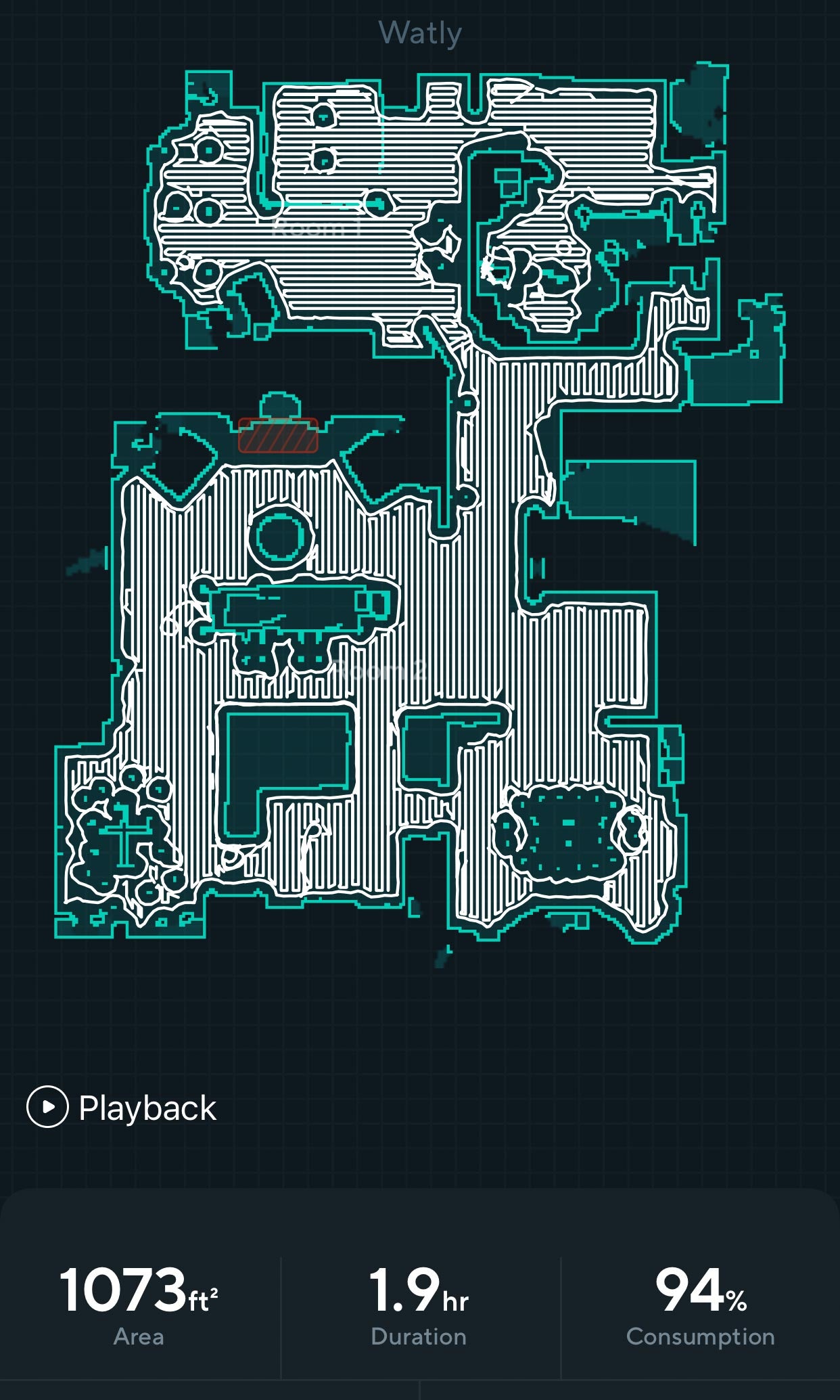
Credit: www.wyze.com
Customizing The Cleaning Map
Customizing the cleaning map of your robot vacuum is a simple task that allows you to personalize the cleaning process. Edit the generated map to ensure accuracy and efficiency. Divide the cleaning area into zones to tackle specific areas separately.
Create no-go zones to keep the robot vacuum away from certain areas. Set cleaning preferences for different areas, tailoring the vacuum’s cleaning style to specific needs. With these adjustments, your robot vacuum will efficiently clean your home, according to your preferences, saving you time and effort.
Personalizing the cleaning map allows you to optimize the performance of your robot vacuum, making it an essential tool for a tidy and organized home.
Advanced Mapping Features
Advanced mapping features of robot vacuums include virtual boundaries for restricting access to certain areas. This allows you to keep the vacuum away from delicate or cluttered locations. Another useful feature is the ability to save multiple maps for different levels of your home.
This means you can easily transition the robot vacuum from one floor to another without losing its mapping data. Additionally, advanced virtual wall configurations provide even more control over where the vacuum can and cannot go. You can create virtual walls to block off specific rooms or areas that you want the vacuum to avoid.
Finally, some robot vacuums also offer the capability to combine mapping with mopping functionality, allowing for a more thorough cleaning experience. So, if you want a robot vacuum that offers advanced mapping features, consider one that includes virtual boundaries, multiple map saving, virtual wall configurations, and mopping capabilities.
Tips For Optimal Mapping Performance
To achieve optimal mapping performance with your robot vacuum, ensure that the lighting conditions are sufficient. Remove any obstacles or hazards that may hinder its movement. Keep your floors clear of clutter to allow the vacuum to navigate easily. Regularly clean and maintain the robot vacuum to ensure its efficiency.
By following these guidelines, you can enhance the mapping capabilities of your robot vacuum and ensure that it effectively cleans your home.
Improving Navigation And Mapping Accuracy
Improving navigation and mapping accuracy is essential for robot vacuums. To enhance features, upgrading the firmware is necessary. Cleaning the vacuum’s sensors and LIDAR will also contribute to better mapping. Adjusting map sensitivity and noise filters further refines the vacuum’s mapping capabilities.
Lastly, updating the mapping algorithm ensures optimal performance. By following these steps, users can effectively map their robot vacuum and achieve efficient cleaning.
Troubleshooting Common Mapping Issues
Troubleshooting common mapping issues with your robot vacuum can help ensure accurate results. One common issue is incomplete or partial maps, which can be frustrating. Another problem is inaccurate room or area labels, which can make it difficult for your vacuum to clean effectively.
Certain surfaces like carpets or dark floors may also pose challenges when it comes to mapping. Furthermore, low battery levels can lead to mapping errors, so it’s crucial to keep your vacuum charged. Remember, troubleshooting these issues by following the manufacturer’s instructions can improve the mapping capabilities of your robot vacuum.
Integrating Mapping With Smart Home Systems
Integrating the mapping feature of a robot vacuum with smart home systems is a game-changer. Connecting the robot vacuum to smart home hubs allows for seamless control and monitoring. By scheduling cleaning tasks through voice commands, you can easily set a cleaning routine that fits your lifestyle.
Moreover, syncing the vacuum with other smart home devices enables coordination between various appliances. Imagine the convenience of having your vacuum start cleaning automatically when you leave the house! Additionally, you can monitor and control the vacuum remotely, ensuring a clean home even when you’re away.
With mapping technology and smart home integration, keeping your floors tidy has never been easier. Say goodbye to traditional manual vacuuming and embrace the future of automated cleaning.
Frequently Asked Questions Of How To Map Robot Vacuum
How Do You Map A Robot Vacuum Cleaner?
To map a robot vacuum cleaner, follow these steps:
1. Clear the area by removing any obstacles or clutter that could hinder the robot’s movement.
2. Ensure that the robot’s sensors are clean and functioning properly.
3. Place the robot in the starting position, preferably near the charging dock.
4. Activate the robot and let it move around the room, allowing it to scan and map the area using its built-in sensors and cameras.
5. The robot will create a digital map of the room, identifying walls, furniture, and other objects.
6. Once the mapping is complete, the robot will navigate more efficiently, avoiding obstacles and cleaning the entire space.
7. Some robot vacuum cleaners offer additional features like virtual barriers or room mapping for multi-level cleaning.
8. It is recommended to periodically update the robot’s map to account for any changes in the room layout.
How Do I Get My Irobot To Map A New Room?
To map a new room with your Irobot, follow these steps:
1. Ensure your robot’s battery is fully charged.
2. Place the robot in the center of the room you want to map.
3. Press and hold the “Clean” button on the robot until it beeps.
4. Release the button and allow the robot to explore the room on its own.
5. The robot will use its sensors to navigate and create a map of the room. 6. Once the room is mapped, the robot will return to its starting point.
7. You can view the map using the app or on the robot’s display.
By following these steps, you can easily map a new room with your Irobot and enhance its cleaning capabilities.
Does My Robot Vacuum Need Mapping?
Yes, your robot vacuum needs mapping. Mapping helps the robot vacuum navigate your home efficiently and avoid obstacles. It allows the vacuum to create a virtual map of the space it needs to clean, which helps it determine the most efficient cleaning path.
With mapping, the robot vacuum can also remember where it has already cleaned and where it still needs to go, ensuring thorough coverage of your floors. This feature saves time and energy, as the vacuum doesn’t need to randomly move around your home.
Some robot vacuums with mapping offer advanced features such as selective room cleaning, virtual boundaries, and personalized schedules. Overall, mapping enhances the cleaning performance and convenience of your robot vacuum, making it a valuable feature to consider when choosing a model.
Conclusion
Mapping your robot vacuum is a simple yet crucial step to ensure efficient and effective cleaning. Following the steps outlined in this guide, you can create accurate maps of your home, allowing your robot vacuum to navigate precisely and cover every inch of your floors. With a well-mapped robot vacuum, you’ll enjoy a cleaner and more convenient home environment, saving you time and effort in the long run. So, take the time to map your robot vacuum today and reap the benefits of a smarter, more efficient cleaning routine.




