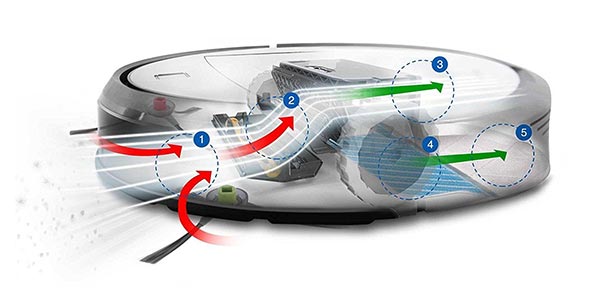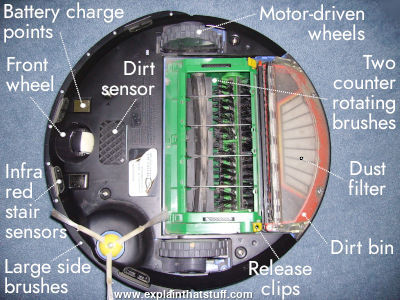How to Reset Mi Robot Vacuum?
To reset your Mi Robot Vacuum, go to the Mi Home app, select the vacuum, tap on the three dots in the top-right corner, and choose “Reset Settings.” After confirming, the vacuum will be reset to its factory settings. Introducing a Mi Robot Vacuum into your home can transform your cleaning routine, as it efficiently…