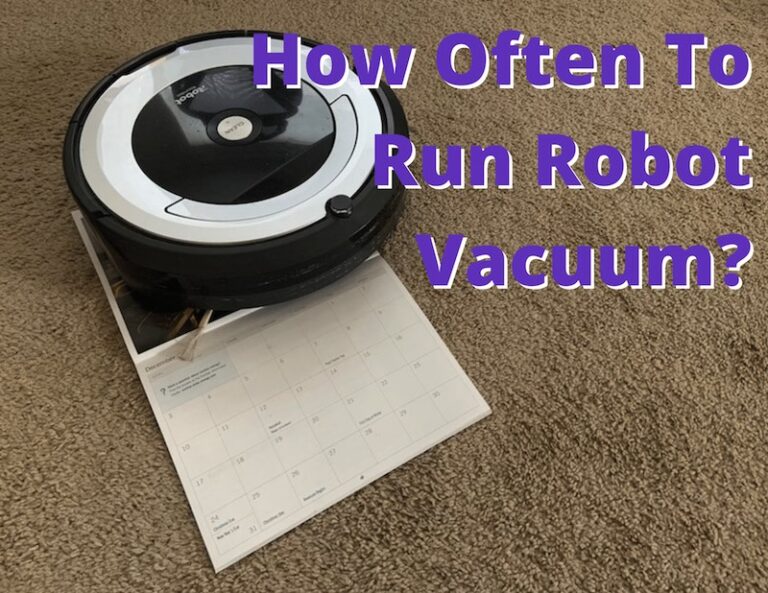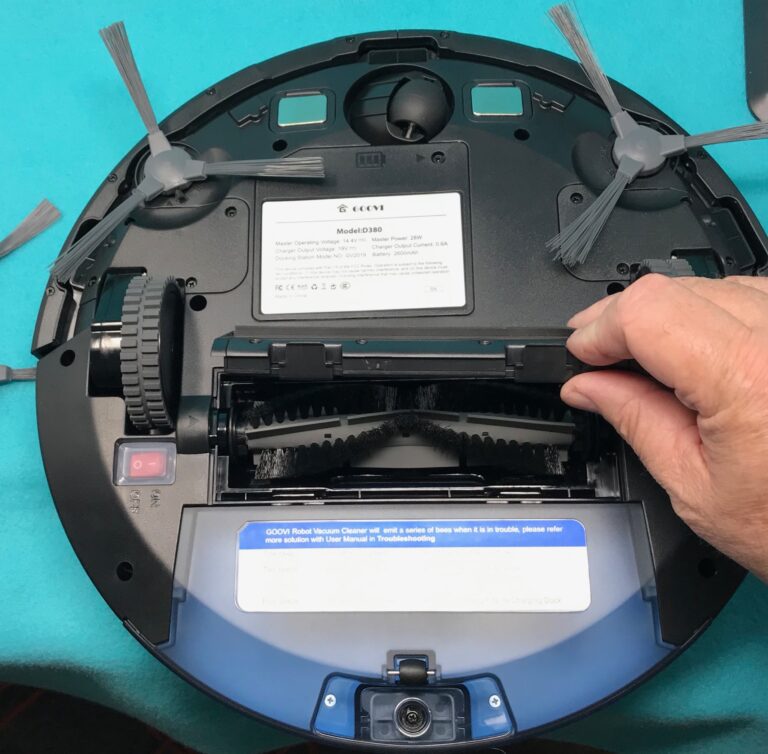How to Clean Shark Stick Vacuum: Fast & Easy Tips!
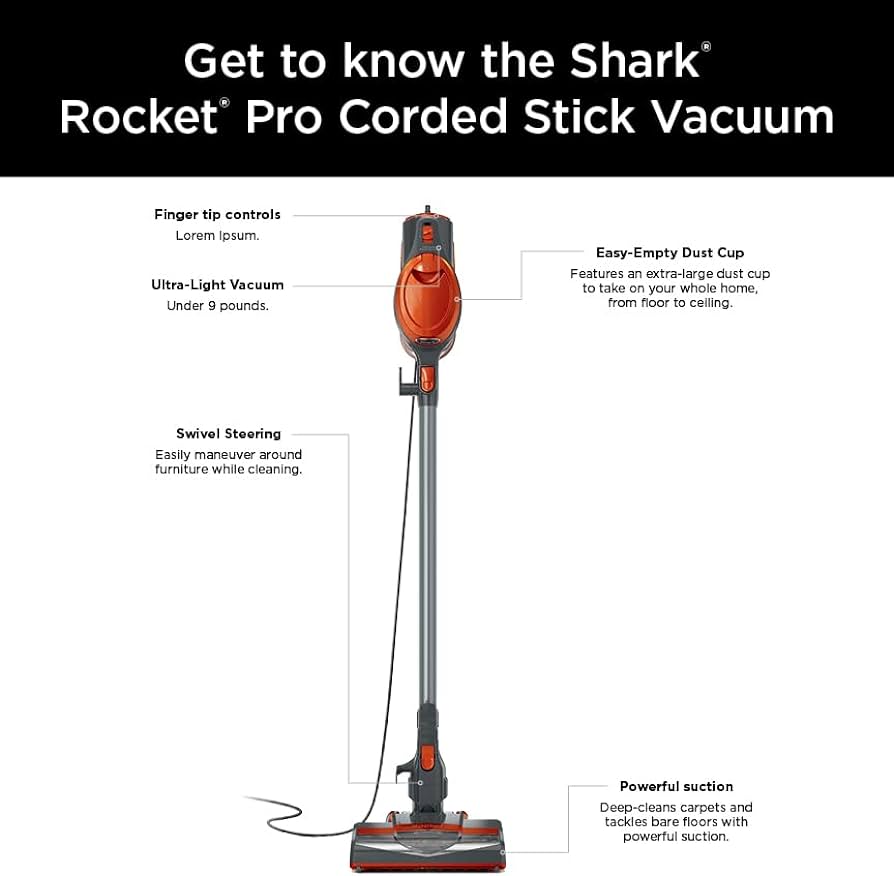
To clean a Shark stick vacuum, first empty the dust cup and then clean the filters. Ensure to disconnect the vacuum from power before starting the cleaning process.
Regular maintenance of your Shark stick vacuum not only upholds its efficiency but also extends its lifespan, helping you keep your home clean and allergen-free. Tidying up this nifty gadget involves a few straightforward steps: starting with the dustbin, moving on to the filters, and wrapping up with the brush roll.
Maintaining a clear airflow path is crucial for optimal performance, as obstructions can significantly reduce suction power. Ideal for both quick cleanups and deeper home cleaning sessions, the Shark stick vacuum’s design makes it user-friendly when it comes to disassembly and cleaning. Engaging in these simple upkeep tasks will ensure your Shark stick vacuum remains a reliable ally in your cleaning arsenal, safeguarding both its functionality and your indoor air quality.
Unveiling The Shark Stick Vacuum
Shark Stick Vacuums are a game-changer in home cleaning. They combine power with flexibility to tackle a wide range of messes. With these vacuums, homes shine without effort. Let’s dive into their world and discover why keeping them clean is crucial.
Popular Models And Features
Shark has a line-up of stick vacuums with impressive features. Here, we’ll explore some popular models and their standout attributes.
- Shark Rocket: Lightweight and versatile, perfect for quick pick-ups.
- Shark ION: Comes with a removable battery, allowing for cord-free cleaning.
- Shark Vertex: Advanced suction and DuoClean technology for various surfaces.
| Model | Key Feature | Weight | Battery Life |
|---|---|---|---|
| Shark Rocket | Ultra-light | 8 lbs | N/A |
| Shark ION | Cordless | 7.5 lbs | Up to 40 min |
| Shark Vertex | DuoClean Technology | 10 lbs | N/A |
Why Regular Cleaning Matters
Maintaining a clean Shark Stick Vacuum is key. Dust and debris can hinder performance.
A clean vacuum:
- Ensures optimal suction.
- Extends the machine’s life.
- Prevents unpleasant smells.
- Keeps the air in your home cleaner.
A regular cleaning schedule will maintain your vacuum’s efficiency.
Pre-clean Preparations
Keeping your Shark Stick Vacuum in top condition starts with proper cleaning. Before we dive into the cleaning process, let’s set up for success with the right prep. The following steps ensure a safe and effective clean.
Tools And Materials Needed
Gather these items to clean your vacuum efficiently:
- Soft brush: Gently removes dust.
- Microfiber cloth: Wipes surfaces without scratching.
- Scissors or seam ripper: Cuts tangled hair and fibers.
- Waste bin: Collects disposable dirt and debris.
Safety First: Unplugging Your Vacuum
Cleaning starts with safety. Make sure to:
- Turn off the vacuum cleaner.
- Unplug from the power source.
- Check that all lights and sounds are off.
Now, you’re ready to proceed with the actual cleaning steps.
Emptying The Dust Cup
Maintaining your Shark Stick Vacuum is crucial to keep it performing at its best. A key task in this routine is emptying the dust cup. Doing so not only maintains suction power but also extends the life of your vacuum. Let’s walk through the process.
Step-by-step Guide
Ensuring your vacuum’s longevity starts with regular dust cup maintenance. Here’s an easy guide to follow:
- Switch off the vacuum. Unplug it from the electrical outlet.
- Detach the dust cup. Find the release button, usually located near the top of the vacuum’s handheld portion.
- Hold the dust cup over a trash bin. Press the bottom emptying button if your Shark Stick Vacuum model has one.
- Gently tap the sides to free any debris sticking to the container.
- Inspect the cup. Make sure all dirt is out.
- For a thorough clean, rinse the dust cup with water. Allow it to air-dry completely before reattaching it.
- Reassemble the dust cup back onto the vacuum cleaner before using it again.
Proper Disposal Of Debris
It’s important to dispose of vacuum debris responsibly. Here are some tips:
- Empty the dust cup directly into a garbage bag to minimize mess.
- If you have a composting facility, separate biodegradable materials like hair or pet fur.
- Seal the garbage bag tightly. This reduces the risk of dust and allergens escaping back into your home.
- Always wash your hands after handling vacuum waste to prevent the spread of allergens.

Credit: www.homedepot.com
Filters: Maintenance For Longevity
Caring for the filters in your Shark Stick Vacuum is crucial. It assures peak performance. The filters trap dirt and dust, keeping the air clean. Regular maintenance extends your vacuum’s life.
Locating And Removing Filters
Finding and removing your vacuum’s filters is the first step. Start by unplugging your Shark Stick Vacuum. Locate the filters. Shark vacuums generally have multiple filters. Look for a foam filter near the dust cup. The HEPA filter is in the front panel. Press the release buttons to access them. Carefully remove the filters. Tap them gently to dislodge debris.
Washing And Replacing The Filters
Wash the filters with water only. Avoid harsh chemicals. For foam filters, use lukewarm water. Rinse until the water runs clear. Squeeze out excess water gently. Let them air dry for at least 24 hours. Ensure they are completely dry. Reinsert the dry filters back into your Shark Stick Vacuum. Make sure they fit securely. Regular filter maintenance ensures your vacuum runs smoothly.
Brush Roll Care
Brush Roll Care plays a vital role in maintaining your Shark Stick Vacuum. A clean brush roll means efficient cleaning and prolonged vacuum life. This section covers simple steps to remove stubborn hair, debris, and align the brush roll for optimal performance.
Removing Hair And Debris
Regular removal of hair and debris keeps your vacuum running smoothly. Here’s how:
- Turn off and unplug your vacuum.
- Detach the brush roll following your model’s guide.
- Cut away hair and debris with scissors, careful not to cut bristles.
- Clean off remaining dust with a soft brush.
- Wipe the brush roll with a damp cloth.
- Allow it to dry completely.
Aligning The Brush Roll
Proper alignment of the brush roll ensures optimal contact with surfaces. Follow these steps:
- Check the end caps for damage or wear.
- Align brush roll ends with housing slots.
- Insert the brush roll gently into place.
- Spin by hand to ensure free movement.
- Reattach any covers or nozzles removed earlier.
Batteries And Charging Docks
Keeping your Shark Stick Vacuum in tip-top shape goes beyond emptying the dust bin. Proper care for batteries and charging docks guarantees optimum performance. Regular maintenance prevents power issues and extends the life of your vacuum. Learn to clean the battery compartment and charging dock with these simple steps.
Cleaning The Battery Compartment
Ensure your vacuum is powered off before starting. Safely remove the battery following the manufacturer’s instructions. Here’s how to clean the compartment:
- Use a dry, soft cloth to wipe the compartment.
- Remove debris or dust that might block the connectors.
- Check for any signs of corrosion or damage.
- Make sure the compartment is dry before reinserting the battery.
Cleaning the compartment prevents charging issues and maintains a strong connection.
Maintaining The Charging Dock
The charging dock is where your vacuum ‘rests’ and re-energizes. Keep it in good condition with these tips:
- Regularly inspect for dust and wipe it down with a soft cloth.
- Avoid using water or cleaning solutions that might damage the dock.
- Check the power cord for wear and tear.
- Ensure the dock is placed on a hard, flat surface for stability.
Maintaining the charging dock ensures your vacuum is always ready to go.
Troubleshooting Common Issues
Troubleshooting Common Issues with a Shark Stick Vacuum can sometimes be as simple as performing regular maintenance. Over time, vacuum cleaners may encounter problems that affect their performance. Recognizing and resolving these issues quickly ensures the longevity and effectiveness of your cleaning companion.
Loss Of Suction
If your Shark Stick Vacuum loses suction, check the following:
- Empty the dust cup: A full dust cup can reduce suction power.
- Check for blockages: Inspect hoses and attachments for clogs.
- Clean filters: Wash or replace filters according to the user manual.
For better airflow, ensure all components are free from debris.
Strange Noises And Odors
An unusual noise or smell might signal a problem:
- Examine the brush roll: Hair and string can wrap around it, causing a racket.
- Sniff out the issue: An odd odor may mean it’s time to clean filters or check for items caught in the vacuum.
If strange noises and odors persist, refer to the Shark Stick Vacuum manual or contact support.

Credit: www.homedepot.com
Maintaining Peak Performance
Shark stick vacuums are known for their convenience and efficiency. To keep them running smoothly, regular maintenance is key. Here, we provide simple steps to ensure your vacuum remains in top condition.
Regular Check-ups
Consistent check-ups will extend your vacuum’s lifespan. Follow this checklist:
- Empty the dustbin after each use.
- Clean filters monthly or as recommended.
- Check the brush roll for tangled hair or debris.
- Ensure no blockages in the airflow path.
- Wipe down the vacuum exterior regularly.
Simple actions like these keep your vacuum efficient.
When To Seek Professional Help
Some problems need an expert. Look out for these signs:
- Loud noises or unusual sounds.
- Reduced suction that persists after cleaning filters.
- Error messages on the vacuum display.
- Power issues, such as not turning on or shutting off suddenly.
In such cases, contact Shark customer service or a local repair shop.
Keep your Shark stick vacuum clean and well-maintained for best performance!

Credit: www.walmart.com
Frequently Asked Questions On How To Clean Shark Stick Vacuum
How Do I Disassemble A Shark Stick Vacuum?
Before disassembly, ensure your Shark stick vacuum is unplugged. Start by detaching any accessories and the dust cup. Press release buttons typically found on the handheld portion to separate parts. Consult your model’s manual for specific instructions to avoid damage.
Can I Wash The Filters Of My Shark Vacuum?
Yes, the pre-motor foam and felt filters are washable. Rinse them under cold water until it runs clear, without using soap or detergents. Let them air dry for at least 24 hours before reinstalling. Remember, the HEPA filter should be replaced, not washed.
What’s The Best Way To Clean Vacuum Brushes?
To clean vacuum brushes, first remove them following your Shark’s instructions. Cut away tangled hair and debris with scissors. Wash the brushes with soap and water if they’re detachable and not motorized. Allow to fully dry before reattaching.
How Often Should Shark Vacuum Filters Be Cleaned?
Shark recommends washing the pre-motor foam and felt filters every month. For optimal performance, it is crucial to follow this maintenance routine. Check the manual for recommendations regarding the HEPA filter, as it may require less frequent cleaning or replacement.
Conclusion
Maintaining your Shark stick vacuum doesn’t have to be a chore. With the straightforward steps outlined in this guide, you can ensure yours remains in top-notch condition, preserving its suction power and longevity. Remember to clean regularly, replace filters as needed, and tackle clogs promptly for a spotless home and a dependable vacuum.