How to Connect Xiaomi Robot Vacuum to Wifi?
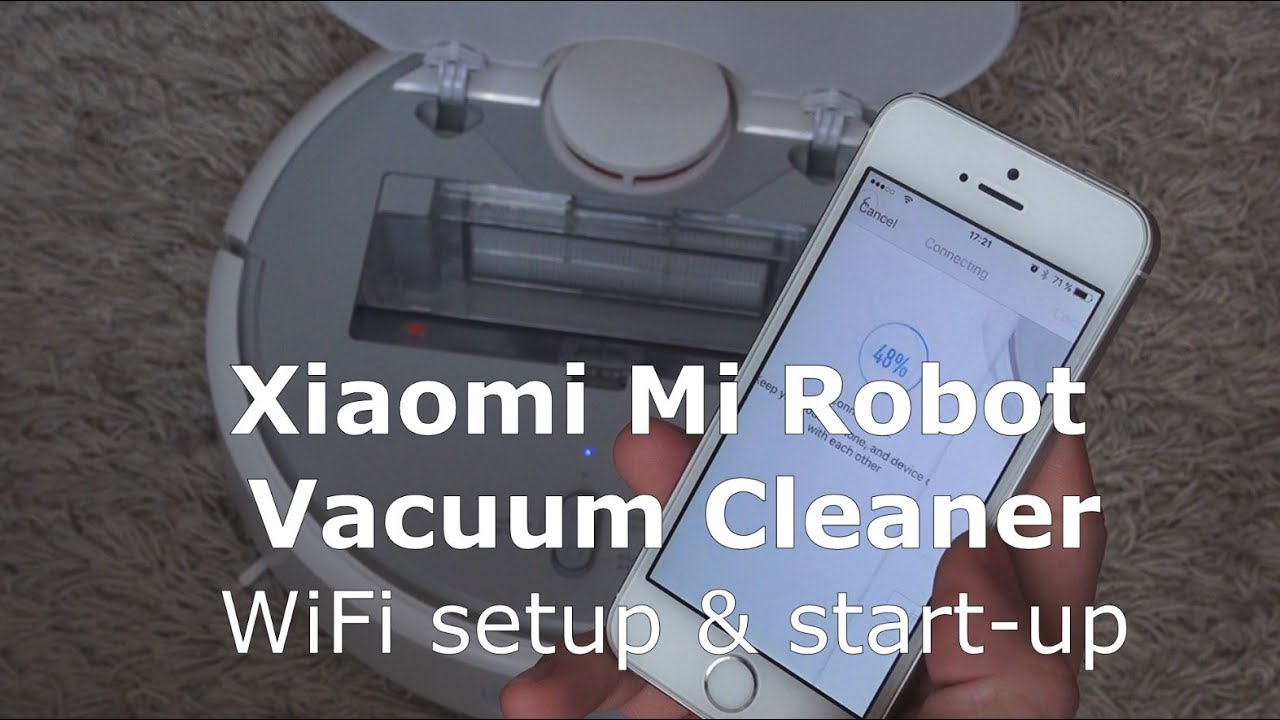
To connect your Xiaomi Robot Vacuum to Wi-fi, open the Xiaomi Home app, tap the “+” icon, select “Add Device”, and follow the on-screen instructions. Xiaomi Robot Vacuums have become increasingly popular due to their efficiency in cleaning floors and the convenience they offer.
One of the key features of these smart devices is their ability to connect to Wi-fi networks. By connecting your Xiaomi Robot Vacuum to Wi-fi, you can control and monitor it remotely from your smartphone or voice assistant. This allows you to schedule cleaning sessions, customize settings, and receive notifications regarding its progress.
We will guide you through the simple steps to connect your Xiaomi Robot Vacuum to Wi-fi seamlessly. So, let’s get started and make your cleaning routine more efficient and convenient.
Understanding Xiaomi Robot Vacuum
Connecting your Xiaomi Robot Vacuum to WiFi is a simple task that can greatly enhance your cleaning experience. Understanding the features of the Xiaomi Robot Vacuum is crucial before diving into the setup process. This smart device offers a range of capabilities, including automatic cleaning schedules, map creation, and virtual boundaries.
Exploring these features allows you to reap the benefits of using the Xiaomi Robot Vacuum in your home. By connecting the vacuum to your WiFi network, you can conveniently control it remotely using your smartphone or even voice commands. This means you can easily manage your cleaning tasks, adjust settings, and receive notifications wherever you are.
So, dive into the world of smart cleaning technology and enjoy the efficiency and convenience that the Xiaomi Robot Vacuum brings to your daily life.
Setting Up Xiaomi Robot Vacuum
Setting up your Xiaomi Robot Vacuum is a simple process. First, unbox the device and familiarize yourself with its components. Next, connect the vacuum to a power source. Ensure that the device is completely charged before proceeding. After that, follow the instructions provided to connect the vacuum to your Wi-Fi network.
This will enable you to control and monitor the device remotely. Make sure to enter the correct Wi-Fi password during the setup process. Once connected, you can access the Xiaomi Robot Vacuum through the dedicated smartphone app. From there, you can adjust settings, schedule cleaning sessions, and even track the device’s progress.
With a few simple steps, you can seamlessly integrate the Xiaomi Robot Vacuum into your smart home ecosystem.
Preparing For Wifi Setup
To connect your Xiaomi Robot Vacuum to your Wi-Fi network, you need to properly prepare for the setup process. One of the first steps is to check the Wi-Fi requirements. Make sure you have the necessary information, such as your Wi-Fi network name (SSID) and password.
Ensure that your Wi-Fi network is using a 2. 4 GHz frequency, as Xiaomi Robot Vacuum does not support 5 GHz. Moreover, it is important to ensure that your smartphone or tablet, which you will use for the setup, is connected to the same Wi-Fi network.
Once you have gathered all the essential information, you can proceed with the Wi-Fi setup process for your Xiaomi Robot Vacuum.
Connecting Xiaomi Robot Vacuum To Wifi
Connecting your Xiaomi Robot Vacuum to wifi is a simple process that can be done through the settings menu. Access the settings menu on the vacuum and select the wifi network you want to connect to. Once selected, you will be prompted to enter the wifi credentials, such as the password, to establish the connection.
It’s important to make sure you enter the correct credentials for a successful connection. Once the wifi credentials are entered, the Xiaomi Robot Vacuum will connect to the wifi network, allowing you to control it remotely through your smartphone or other connected devices.
Enjoy the convenience of a wifi-connected vacuum that can be managed from anywhere in your home.
Troubleshooting Wifi Connection Issues
The process of connecting your Xiaomi Robot Vacuum to Wifi can sometimes be challenging. If you come across any issues regarding the Wifi connection, troubleshooting is essential. Identifying potential connectivity problems is the first step in resolving the issue. You can start by resetting the Wifi settings on your Xiaomi Robot Vacuum.
This will help in refreshing the connection and resolving any minor glitches. Another effective solution is to enhance the Wifi signal for better performance. By ensuring a strong and stable Wifi signal, your Xiaomi Robot Vacuum will be able to connect and operate smoothly.
These troubleshooting steps will help you overcome any Wifi connection issues and ensure that your Xiaomi Robot Vacuum works seamlessly.

Credit: www.reddit.com
Exploring Xiaomi Robot Vacuum App
The Xiaomi Robot Vacuum App not only allows you to control your robot vacuum cleaner but also connects it to your Wifi effortlessly. With a simple installation process and intuitive navigation, the app offers a seamless user experience. It provides a wide range of features to enhance your cleaning routine.
You can easily schedule cleaning sessions, monitor the vacuum’s progress, and adjust the cleaning settings according to your preferences. The app also offers real-time notifications, allowing you to stay updated with the cleaning status even when you’re not at home.
It provides detailed cleaning reports and maps, giving you insights into your cleaning patterns. With the Xiaomi Robot Vacuum App, you can effortlessly manage and optimize your cleaning tasks, making it a valuable companion for your smart home.
Customizing Cleaning Preferences
One of the key features of the Xiaomi Robot Vacuum is its ability to connect to your home’s WiFi. By customizing the cleaning preferences of the vacuum, you can ensure that it operates according to your specific needs. Setting cleaning schedules allows you to determine when the vacuum should start cleaning, whether it be daily or on specific days of the week.
Adjusting the cleaning modes and power settings allows you to control the intensity and thoroughness of the cleaning process. Additionally, you can specify certain areas of your home as no-go zones for the Robot Vacuum, ensuring that it avoids delicate objects or restricted areas.
With these customization options, you can truly optimize the performance of your Xiaomi Robot Vacuum and enjoy a cleaner and more convenient home.
Monitoring Robot Vacuum Activity
Tracking the history and progress of your Xiaomi Robot Vacuum is made easy with its Wifi connectivity. By connecting it to your home network, you can monitor its activity effortlessly. Receive notifications and alerts on the status of your cleaning tasks.
Moreover, take advantage of the advanced cleaning features offered by the vacuum. From efficient mopping to precise mapping, these capabilities enhance the efficiency of the device. Make the most out of your Xiaomi Robot Vacuum and keep your home spotless with its seamless integration with Wifi.
Stay in control and let technology do the work for you. So, go ahead and connect your Xiaomi Robot Vacuum to Wifi for a smarter cleaning experience.
Cleaning And Maintenance Tips
Connecting your Xiaomi Robot Vacuum to Wifi is a hassle-free process that ensures optimal performance and longevity. When it comes to cleaning and maintenance, it’s essential to pay attention to the dustbin and filters. Regularly clean them to prevent dust buildup and maintain efficient suction.
Don’t forget about the brushes and sensors. Check for any tangled hair, debris, or obstructions that may affect performance. Cleaning and maintaining these components will keep your robot vacuum running smoothly. Additionally, make sure to position the charging dock in a convenient location with a clear path for the vacuum to return and recharge.
Following these simple steps will ensure that your Xiaomi Robot Vacuum is connected to Wifi and remains in top-notch condition for a hassle-free cleaning experience.
Troubleshooting Common Issues
If you’re facing issues connecting your Xiaomi Robot Vacuum to WiFi, don’t worry. Troubleshooting common problems is easier than you think. Start by identifying and solving any errors that might occur during the setup process. Check the battery and charging to ensure they’re functioning properly.
If problems persist, don’t hesitate to contact Xiaomi support for assistance. They have a dedicated team who can guide you through the process and provide solutions to any difficulties you might encounter. Rest assured, connecting your Xiaomi Robot Vacuum to WiFi is a straightforward task with the right troubleshooting steps.
Frequently Asked Questions On How To Connect Xiaomi Robot Vacuum To Wifi
How Do I Reset My Xiaomi Robot Vacuum Wi-Fi?
To reset your Xiaomi robot vacuum’s Wi-Fi, follow these steps:
1. Open the Mi Home app and go to the “Devices” section.
2. Find your robot vacuum and tap on it to access its settings.
3. Look for the option to reset Wi-Fi settings and tap on it.
4. Follow the prompts to complete the reset process.
5. Once the reset is done, set up the Wi-Fi connection again by selecting your network and entering the password.
6. Make sure your vacuum is connected to a 2. 4GHz Wi-Fi network, as it doesn’t support 5GHz.
7. Finally, wait for the vacuum to connect to the Wi-Fi network and you’re good to go. Remember, resetting the Wi-Fi will disconnect the vacuum from your network, so you’ll need to set it up again for remote control and scheduling functions.
How Do I Connect My Smart Vacuum To Wi-Fi?
To connect your smart vacuum to Wi-Fi, follow these steps:
1. Open the app: Launch the app that controls your smart vacuum on your smartphone or tablet.
2. Create an account: If you don’t have an account, create one by providing the necessary information.
3. Enable Wi-Fi pairing mode: Put your vacuum into pairing mode by pressing and holding the Wi-Fi button or following the instructions in the app.
4. Connect to Wi-Fi: On your smartphone or tablet, go to the Wi-Fi settings and look for your vacuum’s network.
Connect to it.
5. Return to the app: Once connected, return to the app and follow the prompts to complete the Wi-Fi setup.
6. Finish setup: Once the app confirms the connection, you can now control and monitor your smart vacuum remotely.
Note: Make sure your Wi-Fi network is stable and the vacuum is within range for a reliable connection.
How Do I Connect My Xiaomi Vacuum Cleaner To My Phone?
To connect your Xiaomi vacuum cleaner to your phone, follow these steps:
1. Download and install the Xiaomi Home app from your phone’s app store.
2. Open the app and create an account if you don’t already have one.
3. Make sure your vacuum cleaner is connected to Wi-Fi and turned on.
4. In the app, tap on the “+” icon to add a new device.
5. Choose “Vacuum cleaner” from the list of devices.
6. Follow the app’s instructions to connect and pair your phone with the vacuum cleaner.
7. Once connected, you’ll be able to control and monitor your vacuum cleaner through the app on your phone.
Remember to ensure your vacuum cleaner is within range of your Wi-Fi network for a successful connection. Enjoy the convenience of managing your cleaning tasks with your phone!
Conclusion
Connecting your Xiaomi Robot Vacuum to Wi-Fi opens up a world of convenience and control. With our easy-to-follow guide, you’ll have your robot vacuum online in no time, allowing you to manage cleaning tasks from anywhere. Enjoy the flexibility of setting schedules and integrating your vacuum into your smart home ecosystem. This simple setup will transform your cleaning routine and make it more efficient than ever before. Say hello to a cleaner home and a more connected lifestyle with your Xiaomi Robot Vacuum.




