How to Use Mi Home App for Robot Vacuum?
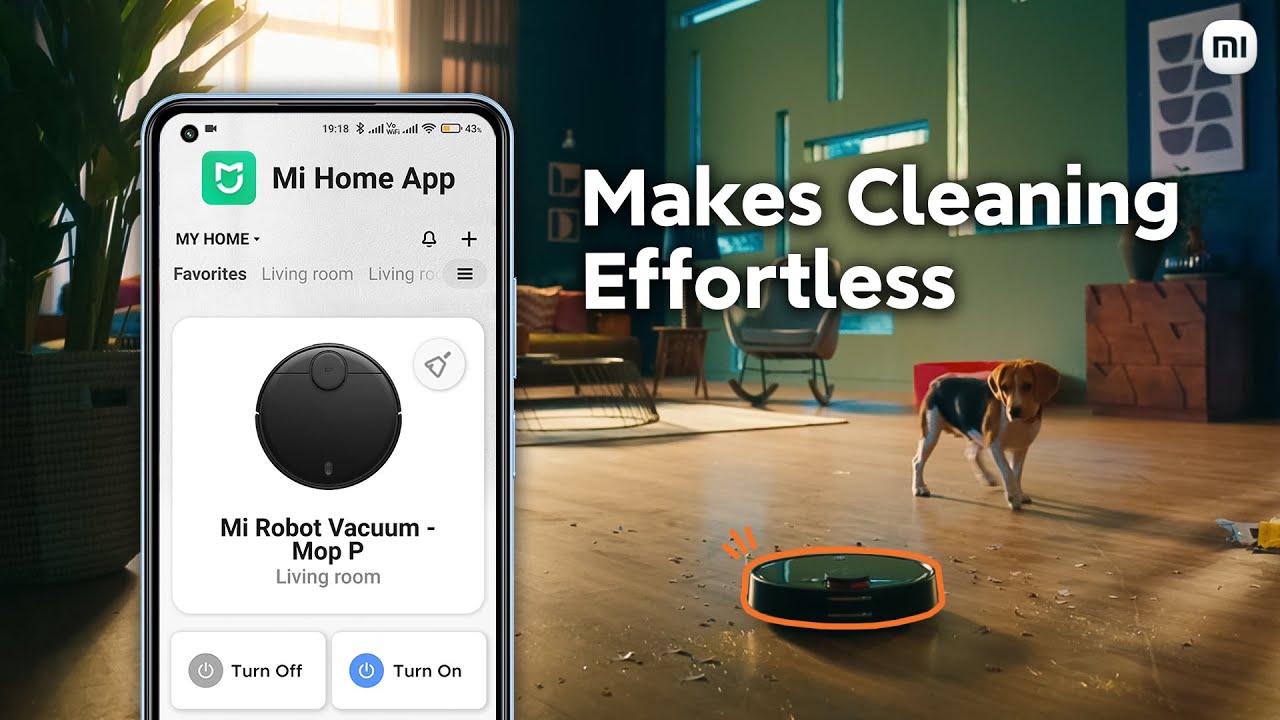
To use Mi Home App for Robot Vacuum, download and install the app, connect the vacuum to your Wi-Fi network, and navigate the app to control and manage the vacuum’s cleaning functions efficiently. Mi Home App offers a convenient and user-friendly way to control and manage your Mi Robot Vacuum.
With just a few simple steps, you can harness the power of this app to effectively control and schedule your vacuum’s cleaning activities. By utilizing the app, you can easily set cleaning schedules, monitor cleaning history, and even control the vacuum remotely.
This eliminates the need for manual operation and allows you to manage your cleaning tasks with ease. We will guide you through the process of using the Mi Home App for your Robot Vacuum, ensuring a seamless and efficient cleaning experience.
Getting Started With Mi Home App
Getting started with the Mi Home App is a simple and straightforward process. To begin, download and install the app from either the App Store or Google Play. Once installed, create an account by providing the necessary information and then log in using your credentials.
Once logged in, you can begin pairing your robot vacuum with the app. This can be done by following the instructions provided in the app, which typically involve putting the vacuum into pairing mode and selecting it from a list of available devices on your phone.
Once paired, you can control your robot vacuum through the app, scheduling cleanings, adjusting settings, and monitoring its progress. The Mi Home App is a convenient and user-friendly tool for managing your robot vacuum.
Exploring The Dashboard
The Mi Home app for Robot Vacuum offers an array of features accessible through its intuitive dashboard. By exploring the dashboard, you can discover the main functionalities it offers. The app provides a comprehensive overview of the different icons and buttons, making it easy to understand their purposes and functions.
With a simple and user-friendly interface, navigating through the various sections of the app is a seamless experience. Whether you want to schedule cleaning sessions, adjust cleaning settings, or view cleaning history, the Mi Home app has got you covered.
You can monitor the status of your robot vacuum in real-time and receive notifications about its progress. With the Mi Home app, keeping your floors clean has never been easier.
Setting Up Cleaning Schedules
Setting up cleaning schedules on the Mi Home App for your robot vacuum is a breeze. With just a few simple steps, you can create custom cleaning schedules that suit your specific needs. Want your robot vacuum to clean at a specific time every day?
No problem. Need it to clean different areas on different days? Easy peasy. The Mi Home App allows you to adjust the cleaning settings to ensure that your robot vacuum does its job efficiently and effectively. You can even manage multiple cleaning schedules, so if you have different floors or rooms that need to be cleaned at different times, you can easily set it up.
Monitoring And Controlling The Robot Vacuum
Looking to monitor and control your robot vacuum? The Mi Home app has got you covered. With this app, you can easily view the real-time cleaning progress of your robot vacuum. No need to be physically present; simply launch the app and keep an eye on the cleaning process from anywhere.
Not only that, but the app also offers a remote control feature, allowing you to guide the robot vacuum’s movements as per your preference. Want it to clean a specific area? Just use the remote control feature to direct it.
And if customization is what you seek, the Mi Home app has got you covered too. You can easily customize the cleaning preferences of your robot vacuum through the app. All these features make the Mi Home app a must-have for efficient and convenient vacuuming.
Using The Mapping And Navigation Features
When using the Mi Home App for your robot vacuum, the mapping and navigation features are essential. The mapping technology allows you to understand how your robot vacuums your home. You can edit and customize the cleaning map as per your preferences.
This means you have the power to decide which areas need more attention. Moreover, the app lets you set up no-go zones and virtual walls by simply drawing boundaries on the map. This feature ensures that your robot vacuum avoids certain areas or stays within specific boundaries while cleaning.
By utilizing these mapping and navigation features, you can optimize the cleaning process and achieve the desired results effortlessly. Enhance your cleaning experience with the Mi Home App and take full control of your robot vacuum.

Credit: www.hardreset.info
Utilizing Advanced Cleaning Modes
The Mi Home App for Robot Vacuum offers various advanced cleaning modes, allowing you to experience efficient and effective cleaning. By utilizing the spot cleaning feature, you can target specific areas that require extra attention. This mode helps in quickly removing dirt, dust, and debris from concentrated spots.
Understanding the edge cleaning mode enables your robot vacuum to clean along edges and corners with precision, leaving no area untouched. This mode is particularly useful for removing dirt and debris that accumulates in hard-to-reach places. Exploring these different cleaning modes in the Mi Home App enhances your cleaning experience and ensures a thorough clean throughout your home.
Take advantage of these advanced features and enjoy the convenience and efficiency of the Mi Home App for Robot Vacuum.
Managing Robot Vacuum Accessories
One important aspect of managing your robot vacuum is replacing its filters and brushes regularly. By doing so, you can ensure optimal performance and longevity. When you notice that the filter or brush is worn out or clogged, it’s time to replace them.
Cleaning and maintaining the vacuum is also crucial for its efficiency. Regularly emptying the dustbin and wiping down the sensors will help keep your robot vacuum in top shape. In case you encounter any issues with the vacuum’s functionality, troubleshooting common problems can be done easily.
Refer to the user manual or contact customer support for guidance on resolving any technical difficulties you may encounter. Properly managing the accessories and maintenance of your robot vacuum will enhance its performance and make your cleaning routine even more effortless.
Integrating With Smart Home Devices
Integrating your robot vacuum with smart home devices is a game-changer. Connect it effortlessly to your existing ecosystem, enabling a seamless cleaning experience. With voice commands, you can automate your cleaning tasks, making life more convenient. Imagine simply saying, “Clean the living room,” and your robot vacuum springs into action.
Not only that, but the Mi Home app allows you to create routines and scenes for your robot vacuum. For instance, you can set it to clean daily at a specific time or integrate it with other devices to create a scene where the vacuum starts when you leave the house.
By connecting your robot vacuum to your smart home system, you can optimize your cleaning routine and enjoy a more efficient and hands-free experience.
Maximizing Efficiency And Performance
For maximizing efficiency and performance while using the Mi Home App for Robot Vacuum, there are a few tips and tricks to keep in mind. Firstly, to optimize cleaning results, focus on specific areas or rooms that require more attention.
By doing so, you can ensure a thorough clean throughout your home. Additionally, make use of the app’s advanced features. These features allow you to customize the cleaning schedule, set virtual boundaries, and even create cleaning zones. By utilizing these options, you can tailor the vacuum’s performance to meet your specific needs.
Take advantage of the app’s capabilities to make the most out of your robot vacuum and enjoy a spotless and efficient cleaning experience.
Upgrading And Updating The Mi Home App
Upgrading and updating the Mi Home app is crucial for optimizing your experience with the robot vacuum. Regularly checking for app updates ensures that you have the latest features and bug fixes. Additionally, it allows you to take advantage of any improvements that the app developers have made.
Another important aspect is installing firmware updates for the robot vacuum itself. These updates often bring performance enhancements and new functionalities to the device. By exploring new features and improvements, you can unlock the full potential of your robot vacuum, making your cleaning tasks even more efficient and convenient.
Stay up to date with the app and firmware updates to ensure a seamless user experience with your Mi Home app and robot vacuum.
Frequently Asked Questions On How To Use Mi Home App For Robot Vacuum
How Do You Map A Room In Mi Robot Vacuum?
To map a room in Mi robot vacuum, follow these steps: first, ensure the robot is charged and connected to the Mi Home app. Then, place the robot in the center of the room and press the “Clean” button. The robot will start cleaning and simultaneously mapping the room.
While mapping, the robot uses laser sensors to create a precise map of the room’s layout. When the cleaning is complete, open the app and go to the “Map” tab to view the mapped room. From there, you can name the room, set virtual walls, and customize cleaning preferences.
How Many Maps Can Be Added To Robot Vacuum Mop In Mi Home App?
The Mi Home app allows users to add multiple maps to their robot vacuum mop.
How Do I Connect My Xiaomi Vacuum Cleaner To My Phone?
To connect your Xiaomi vacuum cleaner to your phone, follow these steps:
1. Install the Mi Home app on your phone from Google Play or the App Store.
2. Open the app and sign in or create a new account if you don’t have one already.
3. Tap the “+” icon in the top-right corner of the app’s main screen to add a device.
4. Select the vacuum cleaner model from the list of available devices.
5. Ensure your vacuum cleaner is on and in pairing mode.
6. Follow the on-screen instructions to connect your phone to the vacuum cleaner.
7. Once the connection is established, you can control your vacuum cleaner through the app’s interface. By connecting your Xiaomi vacuum cleaner to your phone, you can easily manage and schedule cleaning sessions, monitor the cleaning progress, and access other advanced features offered by the Mi Home app.
Conclusion
The Mi Home App enhances your robot vacuum’s functionality, making it a valuable addition to your smart home ecosystem. With our comprehensive guide, you’ll quickly master the app’s features, enabling remote control and customization of your cleaning routines. Remember to consult the app’s user guide for any model-specific details and explore updates for added features. Enjoy the convenience and flexibility that the Mi Home App brings to your cleaning experience, leaving you with more time to enjoy your home and less time worrying about its cleanliness.




