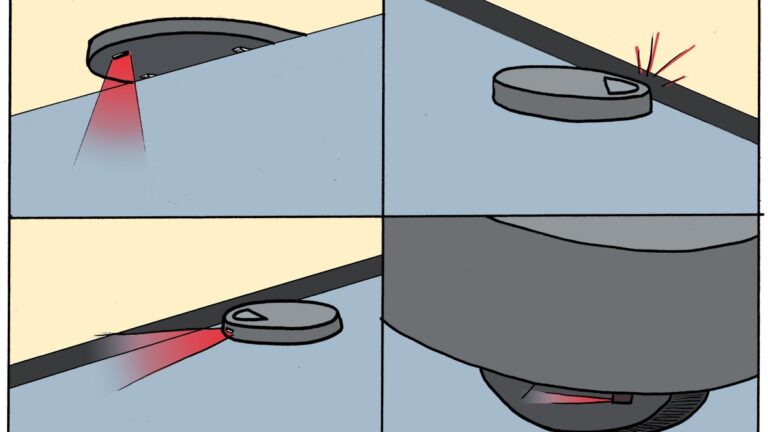How to Use Xiaomi Vacuum Robot?

To use the Xiaomi Vacuum Robot, simply download the Mi Home app and connect it to your robot. The app allows you to control the robot, set cleaning schedules, and view cleaning history.
With the Xiaomi Vacuum Robot, you can easily keep your home clean and tidy without the hassle of manual vacuuming. It is a smart and efficient solution for maintaining a clean living environment.
The Power Of Xiaomi Vacuum Robot
The Xiaomi Vacuum Robot is a powerful cleaning tool that can revolutionize your home. By taking advantage of its advanced features, you can maximize its cleaning potential. With its incredible efficiency, this robot can effortlessly navigate through your home, leaving behind spotless floors.
Its intelligent sensors ensure that every nook and cranny is thoroughly cleaned. The Xiaomi Vacuum Robot’s strong suction power effectively picks up dirt, dust, and pet hair, keeping your home allergen-free. Additionally, it is equipped with a long-lasting battery, allowing it to clean larger areas without interruption.
This vacuum robot is also programmable, allowing you to schedule cleaning sessions at your convenience. Experience the convenience and effectiveness of the Xiaomi Vacuum Robot and enjoy a cleaner, healthier home.

Credit: www.rtings.com
Setting Up Your Xiaomi Vacuum Robot
Setting up your Xiaomi vacuum robot is a breeze. First, unbox the robot and follow the step-by-step guide provided. Next, connect the robot to the Mi Home app for seamless integration. This allows you to control and customize its cleaning settings easily.
Create a cleaning schedule to optimize the robot’s routines according to your convenience. With these simple steps, you can make the most out of your Xiaomi vacuum robot and effortlessly maintain a clean home.
Getting Familiar With Xiaomi Vacuum Robot Features
Getting familiar with the Xiaomi Vacuum Robot features is essential for efficient cleaning. In terms of cleaning modes, the robot offers tailored options to meet various cleaning needs. The obstacle detection system allows it to effortlessly navigate through your home, avoiding furniture and other obstacles.
Understanding the multiple cleaning brushes and their functions ensures a thorough clean on different surfaces. The robot’s versatility makes it suitable for all types of cleaning tasks. With its user-friendly interface and intuitive controls, using the Xiaomi Vacuum Robot is a breeze.
Simply set your preferences, sit back, and let the robot do the work for you. Keep your home clean and tidy effortlessly with this advanced vacuum robot.
Operating Xiaomi Vacuum Robot
Operating the Xiaomi Vacuum Robot is a breeze. When you need to take control manually, you can easily command the robot. Enjoy a hands-free cleaning experience by utilizing voice control. No need to lift a finger, simply give the robot your instructions.
You can leverage the app for remote control. This means you can clean your home from anywhere at any time. Whether you’re at work or on vacation, you have full control over the robot’s cleaning schedule. With just a few taps on your smartphone, you can ensure your floors stay spotless.
The Xiaomi Vacuum Robot is designed to make your life easier and keep your home clean effortlessly. Say goodbye to the tedious task of cleaning and embrace the convenience of this intelligent robot.
Maximizing Cleaning Efficiency
To maximize the cleaning efficiency of your Xiaomi Vacuum Robot, it is important to utilize its smart navigation features. By mapping your home, the robot can navigate efficiently and clean every corner effectively. You can also define cleaning areas and set boundaries to avoid restricted zones using the zoning and boundary setting feature.
This ensures that the robot focuses on specific areas as per your preference. Additionally, the vacuum robot also comes with a mopping function, allowing you to achieve spotless floors with ease. With these features, you can have a clean and tidy home without putting in much effort.
So, make the most of your Xiaomi Vacuum Robot by leveraging its smart features and enjoy a hassle-free cleaning experience.
Maintaining And Troubleshooting Your Xiaomi Vacuum Robot
Maintaining and Troubleshooting Your Xiaomi Vacuum Robot To ensure optimal performance, regularly clean and replace the brushes and filter. Keep your Xiaomi vacuum robot running smoothly by following these simple steps. In case of minor problems, refer to our troubleshooting guide for easy resolutions.
Don’t let common issues dampen the efficiency of your robot. Another important aspect is maintaining the battery life. Follow these tips to guarantee uninterrupted operation and a longer-lasting battery. By adhering to these guidelines, you can make the most out of your Xiaomi vacuum robot.
Integrating Xiaomi Vacuum Robot Into Your Smart Home
Integrating the Xiaomi Vacuum Robot into your smart home opens up a whole new realm of possibilities. By syncing the robot with other smart devices, you can expand your home automation capabilities effortlessly. Through the use of IFTTT, you can create custom automation tasks that suit your specific needs, giving you a world of possibilities at your fingertips.
Exploring integration with virtual assistants allows for seamless control over the robot through simple voice commands. These features not only make your life easier but also enhance the overall smart home experience. So, why not take advantage of the Xiaomi Vacuum Robot’s potential and transform your home into a truly smart and efficient space?
Tips And Tricks For A Spotless Home
Do you want your home to be spotless? Look no further than the Xiaomi vacuum robot. With these effective cleaning strategies, your home will be dust-free in no time. Don’t worry about those hard-to-reach areas, because this vacuum robot can tackle every nook and cranny.
Say goodbye to hidden dust and dirt! To ensure peak performance, make sure to follow maintenance routines regularly. This will keep your Xiaomi vacuum robot in top shape and guarantee its long-lasting efficiency. Cleaning has never been easier or more convenient.
With just the click of a button, your floors will be pristine. Get ready to sit back, relax, and enjoy a spotless home with the help of the Xiaomi vacuum robot.
Frequently Asked Questions For How To Use Xiaomi Vacuum Robot
How Do You Use A Mi Vacuum Robot?
To use a MI vacuum robot, follow these simple steps:
1. Charge the robot fully before the first use by connecting it to the power source.
2. Place the robot in the desired area to be cleaned, ensuring no obstacles are in its path.
3. Press the power button to turn on the robot.
4. Choose the cleaning mode, such as auto or spot, depending on your preference.
5. Let the robot navigate the room, avoiding any stairs or objects.
6. Once the cleaning is complete, manually turn off the robot or let it return to its charging dock.
7. Empty the dustbin regularly to maintain optimal performance.
8. Clean the brushes and filters as instructed in the user manual.
9. Store the robot in a safe place when not in use. Remember, regular maintenance and cleaning will enhance the efficiency of the MI vacuum robot.
How Do I Start My Xiaomi Vacuum?
To start your Xiaomi vacuum, follow these simple steps:
1. Ensure that the vacuum is charged and the dustbin is empty.
2. Open the Mi Home app on your smartphone and tap on the “Devices” tab.
3. Choose your Xiaomi vacuum from the list of connected devices.
4. Tap on the “Start” or “Clean” button to begin the cleaning process.
5. You can also select additional options like scheduling, spot cleaning, or setting virtual barriers.
6. Once the vacuum starts, it will navigate your home using its sensors and clean the designated areas.
7. Monitor the cleaning progress through the app and make any adjustments if necessary.
8. To stop the vacuum, simply tap the “Stop” or “Pause” button in the app. Enjoy the convenience of a clean home with your Xiaomi vacuum!
How Do I Get My Robot Vacuum To Work?
To get your robot vacuum to work:
1. Charge the battery fully before use.
2. Place the robot vacuum on an open floor area with no obstacles.
3. Press the power button to turn it on.
4. Select the desired cleaning mode on the control panel.
5. Ensure the brush and filters are correctly installed.
6. Press the start button to initiate the cleaning cycle.
7. Let the robot vacuum clean the designated area.
8. Monitor the progress and adjust settings if needed.
9. When the cleaning cycle is complete, press the power button to turn it off.
10. Empty the dustbin and clean the robot vacuum regularly to maintain optimal performance. Remember to refer to the user manual for specific instructions and troubleshooting tips if you encounter any issues.
Conclusion
Setting up your robot vacuum is a breeze with the proper guidance. Following the steps outlined in this blog post, you can enjoy a cleaner home without the hassle of traditional cleaning methods. Remember to read your vacuum’s user manual for specific instructions and safety guidelines. Regular maintenance and a well-programmed robot vacuum allow you to enjoy more free time and tidier living space.