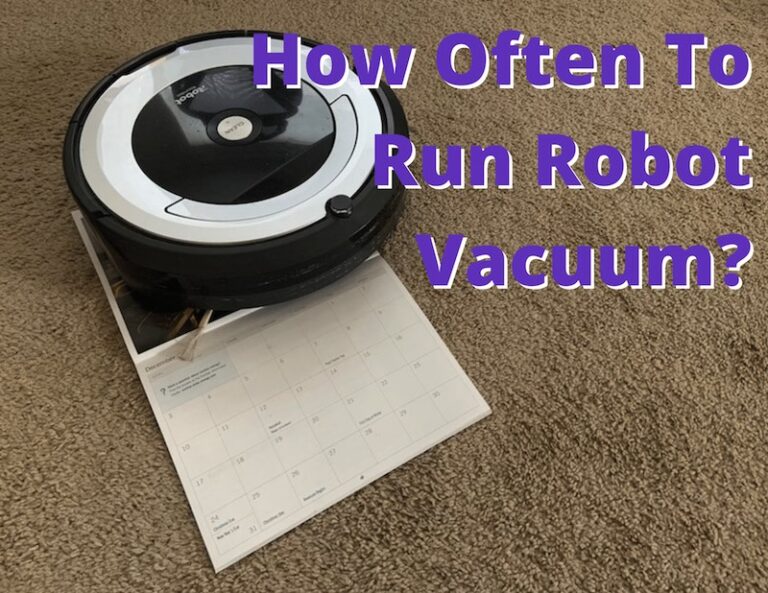How to Connect Mi Robot Vacuum to Wifi?
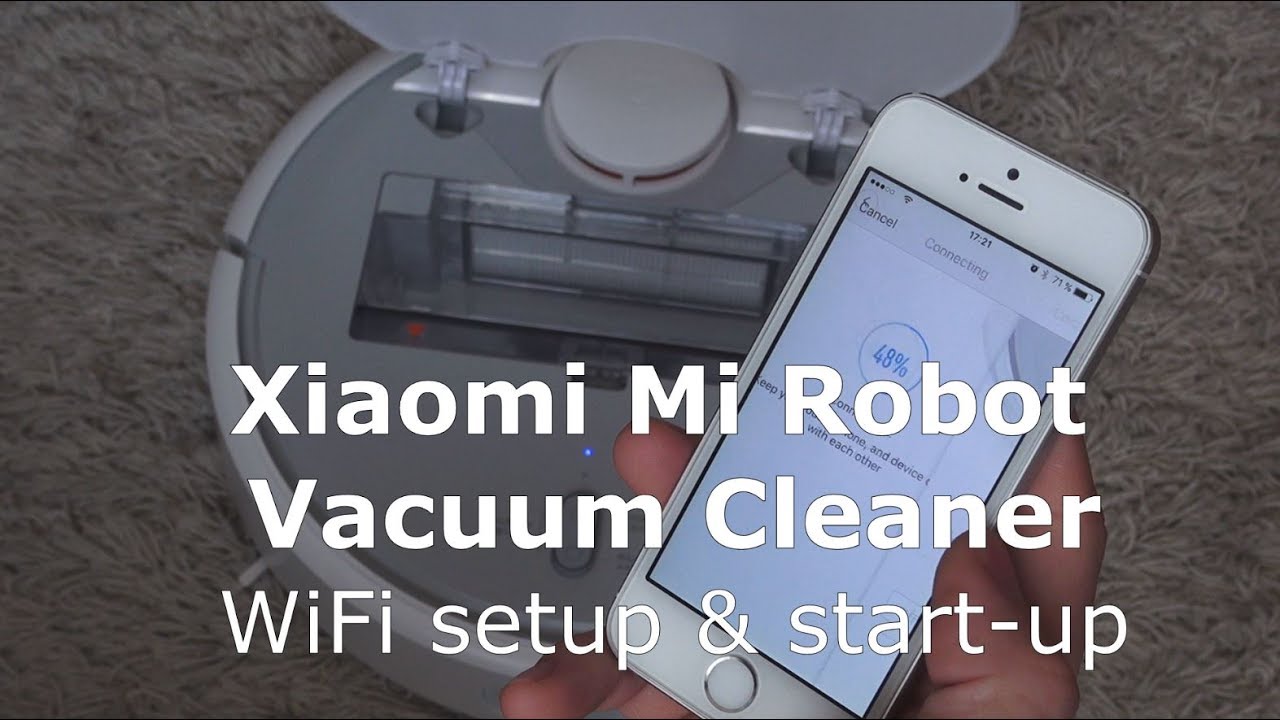
To connect your Mi Robot Vacuum to WiFi, open the Mi Home app and tap on the “+” button to add a new device. Then, follow the on-screen instructions to connect your vacuum to your home WiFi network.
The Mi Robot Vacuum is a popular smart home device that can clean your floors automatically. By connecting it to WiFi, you can control and monitor the vacuum remotely using the Mi Home app. We will guide you through the steps to connect your Mi Robot Vacuum to WiFi, ensuring that you can fully utilize its features and convenience.
Whether you’re a tech-savvy individual or just getting started with smart home devices, following these simple instructions will allow you to integrate your vacuum into your connected home ecosystem seamlessly. Let’s get started!
Understanding The Setup Process
To connect your Mi Robot Vacuum to Wifi, you need to understand the setup process. First, check the compatibility with your home network. Ensure that your Wifi router meets the necessary requirements. Secondly, gather the things you will need. These include the Mi Robot Vacuum, your smartphone, and the Mi Home app.
Make sure your smartphone is connected to the same Wifi network you want to connect the vacuum to. Open the Mi Home app and follow the on-screen instructions to connect the vacuum. Enter your home Wifi network details when prompted.
The app will guide you through the setup process, and soon, your Mi Robot Vacuum will be connected to Wifi, ready to start cleaning your home effortlessly.
Step-By-Step Guide To Connecting Mi Robot Vacuum To Wifi
Power on the Mi Robot Vacuum and install the Mi Home app on your device. Create a Mi account and connect the vacuum to the app. Set up the wifi connection by following the prompts. If you encounter any issues, troubleshoot common connection problems.
Maximizing The Benefits Of A Wifi-Connected Mi Robot Vacuum
Maximizing the benefits of a wifi-connected Mi Robot Vacuum is essential for optimizing your cleaning experience. By exploring the app features and functionalities, you can unlock a world of possibilities. The scheduling cleaning sessions feature allows you to effortlessly set specific times for the robot to tackle dirt and dust.
Customizing cleaning preferences enables you to tailor the robot’s performance to suit your needs perfectly. With the ability to create virtual walls and no-go zones, you can ensure that the vacuum avoids certain areas or objects in your home. This level of control and convenience revolutionizes the way you clean.

Credit: www.reddit.com
Bonus Tips And Tricks For Using Mi Robot Vacuum
Connecting your Mi Robot Vacuum to Wifi is easy. To enhance your experience, here are some bonus tips and tricks. You can integrate voice control with your smart home devices for added convenience. This allows you to control your vacuum using voice commands.
It’s simple to set up and provides a hands-free cleaning experience. Regular maintenance is essential to keep your Mi Robot Vacuum running smoothly. Ensure you clean the dustbin and brushes regularly, and check for any clogs or blockages. Also, remember to clean the sensors to maintain optimal performance.
Frequently Asked Questions For How To Connect Mi Robot Vacuum To Wifi
How Do I Reset The Wi-Fi On My Mi Robot Vacuum?
To reset the Wi-Fi on your Mi Robot Vacuum, follow these simple steps. First, make sure that the vacuum is turned on and connected to power. Locate the Wi-Fi indicator light on the vacuum. Press and hold the Wi-Fi button until the indicator starts flashing.
This will indicate that the Wi-Fi has been reset. Open the Mi Home app on your smartphone and navigate to the vacuum settings. Select the option to add a new device and follow the on-screen instructions. Choose your Wi-Fi network from the list and enter the password when prompted.
The app will then connect the vacuum to your Wi-Fi network, and you’ll be able to control it remotely.
How Do I Connect My Mi Robot Hotspot?
To connect your MI robot hotspot, follow these steps:
1. Turn on your MI robot hotspot and make sure it is in pairing mode.
2. On your device (phone, tablet, or computer), go to the Wi-Fi settings.
3. Look for the MI robot hotspot network in the available networks list.
4. Select the MI robot hotspot network and enter the password if prompted.
5. Once connected, you can access the internet through the MI robot hotspot. Remember, the MI robot hotspot needs to be within range and powered on for the connection to work.
Can Mi Robot Vacuum Work Without Wi-Fi?
Yes, Mi robot vacuum can work without Wi-Fi. The vacuum can function using its own internal mapping system to clean your home. Without Wi-Fi, you won’t be able to control it remotely through the Mi Home app or enjoy features like scheduling or voice control.
You can still manually start and stop the vacuum using the physical buttons on the device itself. Wi-Fi is mainly required for convenient control and accessing advanced features. So, even if you don’t have Wi-Fi at home, you can still benefit from the cleaning capabilities of the Mi robot vacuum.
Conclusion
Connecting your Mi Robot Vacuum to Wi-Fi is a simple yet essential step in modernizing your cleaning routine. With a few easy steps, you can enjoy the convenience of controlling your vacuum from your smartphone and integrating it into your smart home ecosystem. Say goodbye to manual vacuuming and hello to a cleaner, smarter home with your Mi Robot Vacuum.