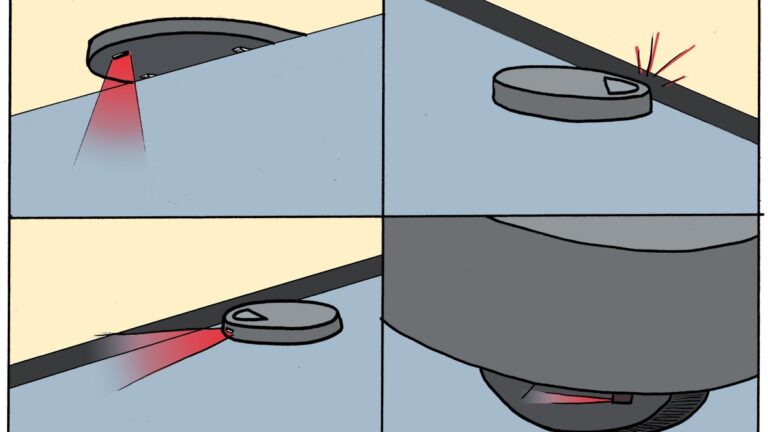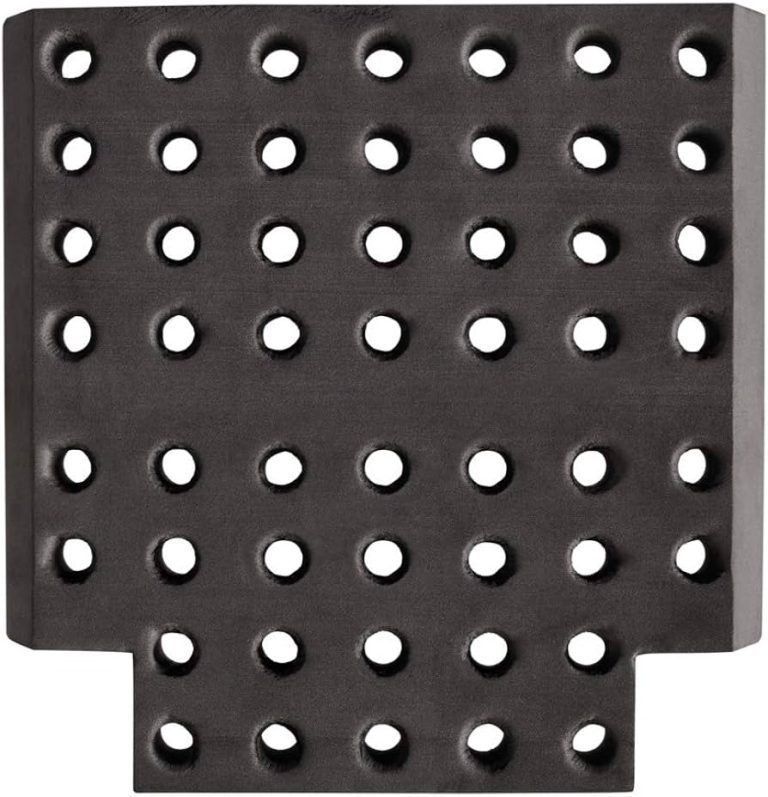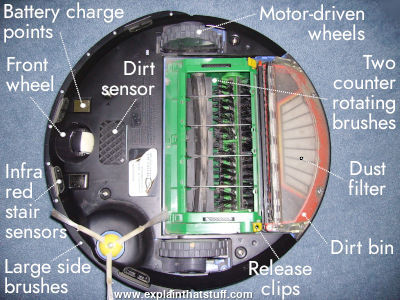How to Reset a Robot Vacuum?

To reset a robot vacuum, locate the reset button on the device and press and hold it for a few seconds. A robot vacuum can be a convenient household appliance, but sometimes it may encounter issues that require a reset.
Whether the vacuum is not responding properly, experiencing connectivity problems, or you simply want to start fresh, resetting the device can often resolve these problems. In this guide, we will walk you through the steps to reset a robot vacuum and get it back up and running efficiently.
Understanding The Need For Resetting A Robot Vacuum
Resetting a robot vacuum is essential in resolving common issues that may arise while using it. Sometimes, the vacuum may get stuck or encounter connectivity problems, requiring a reset. By resetting the robot vacuum, you can restore its functionality and ensure optimal performance.
You may also need to reset the vacuum if it stops responding to commands or if it starts behaving erratically. Additionally, resetting the robot vacuum can help resolve any software glitches that may be causing malfunctions. It is advisable to follow the manufacturer’s instructions for resetting the vacuum, as different models may have varying reset procedures.
The benefits of resetting a robot vacuum include smoother operation, improved cleaning efficiency, and a longer lifespan for the device.
Preparing For The Reset
Preparing to reset a robot vacuum requires gathering the necessary tools and materials. Ensure the environment is safe for the reset process. Make sure not to startle or disturb any nearby objects or pets. Gather the cleaning brush, a small screwdriver, and a soft cloth to wipe the robot vacuum if needed.
Place the vacuum on a flat surface with ample space. Check the user manual or manufacturer’s instructions for any specific steps or precautions required for the reset. Take your time to carefully follow each step to avoid any potential issues or errors.
Step 1: Turning Off The Robot Vacuum
Resetting a robot vacuum is a simple process that can be done in a few easy steps. To start, locate the power button on the vacuum. Once found, hold down the power button to turn off the vacuum. It’s important to ensure that the vacuum is completely powered off before proceeding with the reset.
By following these steps, you can reset your robot vacuum and get it back up and running in no time. Resetting your robot vacuum can help resolve any issues or errors it may be experiencing, allowing it to function at its best.
Step 2: Disconnecting From Power Source
To reset a robot vacuum, it is important to disconnect it from the power source. This involves unplugging the charging dock. By removing the robot vacuum from the power supply, you can safely initiate the reset process. Whether you are experiencing issues with the vacuum or simply want to start fresh, disconnecting from the power source is an essential step.
Step 3: Removing And Cleaning The Debris Bin
Resetting a robot vacuum involves several steps. In step 3, you will learn how to remove and clean the debris bin. Accessing the debris bin compartment is crucial for emptying and thoroughly cleaning the bin. It’s important to follow this process to ensure the robot vacuum functions optimally.
Step 4: Checking The Sensors And Brushes
To ensure proper functioning of your robot vacuum, it is important to inspect the sensors for any obstructions or dirt buildup. Additionally, you should regularly clean or replace the brushes if necessary. By following these steps, you can maintain optimal performance.
Step 5: Resetting The Robot Vacuum’S Software
To reset a robot vacuum and restore its software, locate the reset button or combination of buttons. Once found, press and hold the reset button to initiate the reset process. This will allow the robot vacuum to return to its default settings and resolve any technical issues.
Follow the manufacturer’s instructions carefully to ensure a successful reset. Taking this step can help troubleshoot problems and improve the performance of your robot vacuum. So, if you’re facing any glitches with your device, finding and utilizing the reset option could be the solution you need.

Credit: www.hardreset.info
Step 6: Reconnecting And Testing The Robot Vacuum
After unplugging the charging dock, the next step is to reconnect it. Make sure the dock is securely plugged into a power outlet. Once connected, turn on the robot vacuum and observe its functionality. Check if it moves smoothly and responds to commands.
If the vacuum doesn’t turn on, try pressing the power button or resetting it according to the manufacturer’s instructions. Additionally, ensure that the charging dock is positioned in a suitable location with enough space for the robot vacuum to dock and recharge.
Keep an eye on the indicator lights to confirm if the vacuum is charging properly. Once you’ve tested the reconnection and functionality, your robot vacuum should be ready to resume its cleaning tasks.
Troubleshooting Tips
Resetting a robot vacuum can help troubleshoot common issues. However, some problems may persist even after the reset. If this happens, there are additional steps you can take. Check the power source and ensure it’s connected properly. Clean the sensors and brushes to remove any obstructions.
Make sure the vacuum is on a level surface and not stuck on any obstacles. Check for firmware updates and install them if available. Resetting the app or reconnecting to Wi-Fi may also help. If none of these steps work, contacting customer support for further assistance is recommended.
Resetting a robot vacuum can be an effective troubleshooting technique, but sometimes additional measures are needed to resolve the issue.
Maintenance And Prevention
Regular cleaning and maintenance practices are essential to prevent frequent resets of your robot vacuum. To maintain its efficiency, make sure to clean the brushes, filters, and sensors regularly. Remove any tangled hair or debris from the brushes, clean the filters, and wipe the sensors to ensure optimal performance.
Check the wheels for any obstructions and clean them if necessary. It’s also important to empty the dustbin regularly to avoid clogging and reduce strain on the vacuum. Moreover, be mindful of the vacuum’s surroundings by removing any small objects or obstacles that may hinder its movement.
By following these simple maintenance and prevention tips, you can keep your robot vacuum running smoothly and avoid the need for frequent resets. Keep your floors clean without any hassle!
Frequently Asked Questions On How To Reset A Robot Vacuum
How Do You Reboot The Irobot Without The App?
To reboot your iRobot without using the app, simply follow these steps:
1. Locate the power button on your iRobot device.
2. Press and hold the power button for about 10 seconds.
3. Release the button once you see the lights on the device turn off.
4. Wait for a few seconds, then press the power button again to turn the iRobot back on.
5. Your iRobot will now be rebooted and ready to use. Rebooting your iRobot without the app is a quick and easy way to resolve any minor issues or errors with the device.
It allows you to restart the system without needing to rely on the app for assistance. So, if you encounter any problems, try rebooting your iRobot using these simple steps.
How Do You Restart Roomba After It Gets Stuck?
To restart Roomba after it gets stuck, follow these steps. First, press and hold the CLEAN button on the robot for at least 10 seconds until it turns off. Next, wait for a few seconds and then press the CLEAN button again to turn it on.
If the robot is still stuck, you can move it to a different location without lifting it off the floor and press CLEAN to start it again. Additionally, check for any obstacles or tangled debris that may have caused the robot to get stuck and remove them if necessary.
With these simple steps, you can easily restart your Roomba and continue cleaning your home hassle-free.
Can Robot Vacuum Be Reprogrammed?
Yes, a robot vacuum can be reprogrammed.
Conclusion
Knowing how to reset a robot vacuum is a valuable skill that can save you time and frustration when troubleshooting issues. Whether it’s a software glitch or a simple reset to factory settings, following the manufacturer’s instructions and using the appropriate method can help resolve problems and keep your robot vacuum running smoothly. Remember to consult the user manual for specific reset instructions and, when in doubt, reach out to customer support for assistance. With these reset techniques in your toolkit, you can ensure your robot vacuum performs optimally.