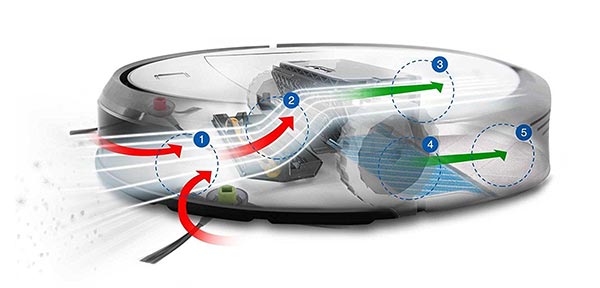Why is My Shark Robot Vacuum Not Working?

Your shark robot vacuum may not be working due to several reasons, such as a clogged brush roll, a full dustbin, or a low battery. To troubleshoot the issue, check for any obstructions in the brush roll, empty the dustbin, and ensure the vacuum is fully charged before use.
Regularly cleaning the sensors and filters can also improve the overall performance of your shark robot vacuum.
Common Problems With Shark Robot Vacuums
Is your shark robot vacuum giving you trouble? Don’t worry, we’ve got you covered! In this section, we’ll explore some common problems that you may encounter with your shark robot vacuum and provide some troubleshooting tips to get it up and running again in no time.
Vacuum Not Turning On
- Check the power source: Ensure that the robot vacuum is properly connected to a power outlet and that the outlet is functioning correctly. Try plugging another device into the same outlet to verify if it’s working.
- Confirm the battery charge: If your shark robot vacuum isn’t turning on, it could be due to a low battery. Make sure the vacuum is securely docked or connected to the charging station to allow it to recharge fully.
- Reset the robot: Sometimes, a simple reset can do wonders. Locate the power button on your shark robot vacuum and press and hold it for approximately 10 seconds. This should restart the vacuum and resolve any minor glitches.
- Contact customer support: If you’ve tried the above steps and your shark robot vacuum still won’t turn on, it’s time to reach out to shark customer support for further assistance. They can guide you through more advanced troubleshooting steps or initiate a repair or replacement if necessary.
Vacuum Not Picking Up Debris
- Clear the brush roll: The brush roll of your shark robot vacuum may get tangled with hair, strings, or other debris over time, reducing its suction power. Turn off the vacuum and remove any obstructions from the brush roll. Regularly cleaning the brush roll will help ensure optimal performance.
- Empty the dustbin: If the dustbin is full, the vacuum may have difficulty picking up debris. Empty the dustbin and ensure it is properly reinstalled before using the vacuum again.
- Check the filters: Clogged or dirty filters can hinder suction. Remove the filters from the vacuum, clean or replace them according to the manufacturer’s instructions, and reinstall them before operating the vacuum.
- Inspect the vacuum’s wheels: The vacuum’s wheels may become obstructed with debris, affecting its ability to move and pick up dirt effectively. Clean the wheels and ensure they can rotate freely.
Vacuum Not Charging
- Verify the power source: Ensure that the charging dock or cable is properly connected to a working power outlet. Also, check if there’s any damage to the charging cable or dock.
- Clean the charging contacts: Over time, the charging contacts on both the vacuum and the charging dock can accumulate dirt or dust, preventing proper charging. Gently wipe the charging contacts with a dry cloth to remove any debris.
- Check the battery: If your shark robot vacuum is not charging, the battery may need to be replaced. Contact shark customer support for guidance on battery replacement options.
- Check the charging dock alignment: Make sure that the vacuum is properly aligned with the charging dock. If it’s not aligned correctly, the charging process may not initiate. Adjust the vacuum’s position on the dock to ensure proper alignment.
Remember, if you encounter any issues beyond your troubleshooting capabilities, it’s always best to reach out to shark customer support for professional assistance. They have the expertise to help you resolve any persistent problems, ensuring your shark robot vacuum works efficiently and keeps your floors sparkling clean!
Possible Causes For Vacuum Not Turning On
Shark robot vacuums have become increasingly popular for their convenience and efficiency in cleaning floors. However, sometimes you may encounter an issue where your shark robot vacuum fails to turn on. This can be frustrating, especially when you rely on your vacuum to keep your home clean.
In this section, we will explore some possible causes for your vacuum not turning on and what you can do to resolve the issue.
Power Supply Issue
- Check if the vacuum is properly connected to a power source. Ensure that the power cord is securely plugged into an outlet and there are no loose connections.
- Inspect the power cord for any visible damage such as cuts or frayed wires. If you find any, it is important to replace the power cord to prevent any electrical hazards.
- Test the outlet by plugging in another device to ensure that it is functioning properly. If the outlet is faulty, you may need to contact an electrician to fix it.
- In case you are using a battery-powered shark robot vacuum, make sure that the battery is fully charged. If the battery is dead, try charging it for a sufficient amount of time before attempting to turn on the vacuum.
Brushroll Obstruction
- One of the common reasons for a shark robot vacuum not turning on is a brushroll obstruction. Inspect the brushroll to see if there are any tangled hairs, debris, or foreign objects that may be preventing it from spinning freely.
- Use a pair of scissors or a razor blade to carefully remove any entangled hairs or strings that may be wrapped around the brushroll. Ensure that the vacuum is unplugged before doing this to prevent any accidents.
- Clean the brushroll and the area surrounding it to remove any accumulated dirt or debris. This will not only help in resolving the issue but also ensure the optimal performance of the vacuum.
Sensor Malfunction
- The sensors in a shark robot vacuum play a crucial role in detecting obstacles and navigating around your home. If the sensors are malfunctioning, it can cause the vacuum to not turn on.
- Inspect the sensors for any visible damage or blockages. Clean the sensors using a soft cloth to remove any dirt or smudges that may be interfering with their functionality.
- Restart the vacuum by turning it off and then on again. Sometimes a simple reset can resolve sensor malfunctions.
- If the issue persists, you may need to contact customer support or a professional technician to diagnose and repair the sensor malfunction.
By checking the power supply, ensuring there are no brushroll obstructions, and addressing sensor malfunctions, you can troubleshoot why your shark robot vacuum is not turning on. Remember to always prioritize safety by following proper instructions and guidelines provided by the manufacturer.
Troubleshooting Steps For Vacuum Not Turning On
Is your shark robot vacuum showing no signs of life? Don’t worry, there are a few troubleshooting steps you can try to get it up and running again. Before panicking about a malfunctioning vacuum, follow these simple steps to determine the cause and potential solutions.
Checking Power Source
One of the most common reasons for a shark robot vacuum not turning on is a power issue. Make sure to check the following:
- Power outlet: Ensure the vacuum is securely plugged into a functional power outlet. Sometimes, a loose connection can prevent it from turning on.
- Power cord: Inspect the power cord for any visible damage or fraying. If there is damage, replace the cord to prevent any electrical hazards.
- Circuit breaker: Check if the circuit breaker that controls the power outlet has tripped. If so, simply reset the breaker to restore power.
Resetting Vacuum
Sometimes, a simple reset can resolve the issue. Follow these steps:
- Power button: Locate the power button on your shark robot vacuum and hold it down for at least 10 seconds. This action should force a reset and might get your vacuum back to working condition.
- Battery reset: If your robot vacuum has a removable battery, you can try removing it and reinserting it after a few minutes. This action can sometimes reset the vacuum’s internal system.
Cleaning Brushroll And Sensors
A dirty brushroll or blocked sensors can also prevent your shark robot vacuum from turning on. Pay attention to these steps:
- Brushroll: Inspect the brushroll underneath your vacuum for any tangled hair, debris, or obstructions. Clear any blockages or tangles that you find, as they can hinder its movement and trigger a safety mechanism that prevents the vacuum from turning on.
- Sensors: Take a look at the sensors located on the vacuum’s body. Check for any dirt or dust accumulation that could be affecting their performance. Clean the sensors using a soft, dry cloth to ensure they can operate optimally.
Remember, these troubleshooting steps are a starting point to identify and resolve the issue. If your shark robot vacuum still refuses to turn on, contacting customer support or referencing the product manual for further assistance is advisable. With a little troubleshooting and maintenance, you’ll have your robot vacuum back in action, keeping your floors clean and tidy.
Possible Causes For Vacuum Not Picking Up Debris
If you’ve noticed that your shark robot vacuum is not efficiently picking up debris, don’t fret just yet. There could be a number of reasons behind this issue. In this section, we will explore the possible causes and solutions for your vacuum’s lack of suction power.
Let’s dive in!
Clogged Filters Or Brushes
- Clogged filters: One common culprit for a poorly performing robot vacuum is a clogged filter. When the filters become full of dirt, dust, and debris, it can obstruct the airflow and reduce the suction power of the vacuum. To resolve this issue:
- Remove and clean the filters according to the manufacturer’s instructions.
- Rinse the filters under cool running water until the water runs clear.
- Allow the filters to air dry completely before reinserting them into the vacuum.
- Clogged brushes: Another possible reason for a shark robot vacuum not picking up debris could be due to clogged brushes. Hair, threads, and other fibers can get tangled around the brush bristles, preventing them from effectively sweeping up dirt. To address this issue:
- Turn off the vacuum and remove any tangled debris from the brush.
- Use a pair of scissors or a brush cleaning tool to carefully cut or pull away any stubborn tangles.
- Regularly clean the brush after each use to prevent future clogs.
Weak Suction Power
- Battery issues: If your shark robot vacuum’s battery is low, it may result in weaker suction power. Here’s what you can do:
- Ensure that the vacuum is properly charged before each use.
- Check the battery life and replace it if necessary.
- Blockages in the airflow: Sometimes, blockages in the vacuum’s airflow can restrict suction power. Follow these steps to address this problem:
- Turn off the vacuum and inspect the suction pathway or air ducts for any visible blockages.
- Remove any debris or obstructions that may be hindering the smooth airflow.
- Dirty dustbin: A full or dirty dustbin can also contribute to weak suction. Take the following steps to resolve this issue:
- Empty and clean the dustbin regularly to maintain optimal performance.
- Check for any debris stuck in the dustbin and remove it manually if necessary.
Damage To The Cleaning Mechanism
- Worn brushes or rollers: Over time, the brushes or rollers in your shark robot vacuum may wear down, causing a decrease in cleaning efficiency. To address this issue:
- Inspect the brushes or rollers for signs of wear and tear.
- If they appear worn, consider replacing them with new ones as recommended by the manufacturer.
- Broken components: If none of the above solutions solve the problem, it’s possible that your vacuum may have a damaged internal component. In such cases, it is advisable to contact shark customer support for further assistance.
Remember, regular maintenance and cleaning of your shark robot vacuum are key to keeping it in optimal working condition. By addressing these possible causes and solutions, you can ensure your vacuum continues to pick up debris effectively, keeping your floors clean and tidy.
Troubleshooting Steps For Vacuum Not Picking Up Debris
Is your shark robot vacuum not effectively cleaning your floors? Don’t worry, we’ve got you covered. Below are some troubleshooting steps to help you get your vacuum back up and running efficiently.
Cleaning Filters And Brushes:
- Clean the filters: Over time, the filters on your shark robot vacuum can become clogged with dirt and debris, leading to reduced suction power. To clean the filters, follow these steps:
- Remove the dust bin from the vacuum.
- Take out the filter(s) from their housing.
- Tap the filters gently against a garbage bin to dislodge any loose dirt.
- Rinse the filters with cold water until the water runs clear.
- Allow the filters to air dry completely before reinstalling them.
- Check and clean the brushes: The brushes on your vacuum can get tangled with hair, string, or other debris, preventing them from rotating properly. Here’s how to clean the brushes:
- Remove the brush roll from the vacuum.
- Use a pair of scissors or a cleaning tool to carefully cut or remove any tangled hair or debris from the brush bristles.
- Inspect the brush roll for any signs of damage or wear. If necessary, replace the brush roll with a new one.
Ensuring Proper Suction Power:
- Clear obstructions: Sometimes, debris can get stuck in the vacuum’s suction pathway, resulting in decreased suction power. To fix this issue, follow these steps:
- Turn off and unplug the vacuum.
- Check the brush roll area and remove any visible blockages.
- Remove the dust bin and inspect the suction port for any clogs. Clear any debris that may be obstructing the airflow.
- Reattach the dust bin and ensure it is locked securely in place.
- Check settings and reset: Make sure that the vacuum’s settings are properly configured for your cleaning needs. Here’s what you can do:
- Check the cleaning mode to ensure it is set to the appropriate level for the floor type.
- Reset the vacuum by turning it off and unplugging it from the power source. Leave it unplugged for a few minutes before plugging it back in and restarting.
Inspecting And Repairing Cleaning Mechanism:
- Examine the brush roll belt: A worn-out or broken brush roll belt can lead to poor suction performance. To inspect the belt, follow these steps:
- Turn off and unplug the vacuum.
- Locate the brush roll area and remove any coverings.
- Check the condition of the belt. If it appears worn or damaged, replace it with a new one.
- Check for blockages in the cleaning mechanism: Blockages in the vacuum’s cleaning mechanism can hinder its ability to pick up debris. Follow these steps to inspect and remove any obstructions:
- Turn off and unplug the vacuum.
- Inspect the cleaning mechanism, including the brush housing and nozzle, for any visible blockages.
- Use a cleaning tool or a straightened paperclip to carefully dislodge and remove any debris.
By following these troubleshooting steps, you should be able to identify and resolve the issues that may be causing your shark robot vacuum to not pick up debris effectively. Happy cleaning!
Possible Causes For Vacuum Not Charging
Having a shark robot vacuum can make your cleaning tasks much easier, but what do you do when it’s not charging? There could be a few different reasons why your shark robot vacuum is not charging properly. Let’s explore some of the possible causes for this issue:
Defective Power Cord
- The power cord might be damaged or frayed, preventing the vacuum from charging properly.
- Check the power cord for any visible signs of wear and tear, such as cuts or exposed wires.
- Try using a different power cord to see if that resolves the charging issue.
- Contact shark customer support if you believe the power cord is defective and needs to be replaced.
Issues With Charging Dock
- The charging dock might not be properly connected to a power source, causing the vacuum to not charge.
- Ensure that the charging dock is plugged in securely and that the power source is functioning correctly.
- Check for any loose connections between the charging dock and the power outlet.
- Clean the charging contacts on both the vacuum and charging dock to ensure they are free from dirt or debris.
- If the charging dock continues to cause issues, consider contacting shark customer support for assistance.
Battery Malfunction
- The vacuum’s battery may be malfunctioning, preventing it from charging.
- Check if the battery pack is properly inserted into the vacuum.
- Clean the battery contacts to remove any dirt or debris that may be obstructing the charging process.
- If possible, try using a different battery pack to see if it resolves the charging problem.
- Contact shark customer support if you suspect a faulty battery and need a replacement.
Remember, troubleshooting the charging issue of your shark robot vacuum can help you identify the root cause and find the appropriate solution. Whether it’s a defective power cord, issues with the charging dock, or a battery malfunction, following these steps can help get your vacuum back up and running efficiently.
Troubleshooting Steps For Vacuum Not Charging
Is your shark robot vacuum not charging? This can be frustrating, especially when you’re ready to clean your home and the vacuum doesn’t have enough power. But don’t worry, we’ve got you covered with some troubleshooting steps to get your vacuum up and running again.
Follow these steps to identify and fix the issue:
Checking Power Cord For Damages
- Inspect the power cord of your shark robot vacuum for any damages or frayed wires.
- Look at both ends of the cord, including the plug and the connection to the vacuum.
- If you notice any signs of physical damage, such as cuts or exposed wires, it’s time to replace the power cord.
- Make sure to disconnect the vacuum from the power source before replacing the cord for safety reasons.
Resetting Charging Dock
- If the power cord appears to be in good condition, the issue might be with the charging dock.
- Locate the charging dock and unplug it from the power source.
- Remove the shark robot vacuum from the dock and turn it off.
- Wait for a few minutes before plugging the charging dock back into the power source.
- Turn on the vacuum and place it back on the dock.
- This reset can sometimes resolve any charging issues your vacuum was experiencing.
Replacing Or Repairing Battery
- If the power cord and charging dock don’t seem to be the problem, the issue might be with the vacuum’s battery.
- Check if the battery contacts are clean and free from debris or corrosion.
- If there is any dirt or debris, gently clean the contacts with a soft cloth or cotton swab.
- If cleaning the contacts doesn’t solve the issue, the battery may need to be replaced or repaired.
- Contact shark customer support or refer to the user manual for instructions on how to replace or repair the battery.
Remember, troubleshooting steps may vary depending on the specific model of your shark robot vacuum. It’s always a good idea to consult the user manual or reach out to shark customer support for further assistance.
Maintenance Tips To Prevent Vacuum Malfunctions
Regularly cleaning and replacing filters:
- Filters play a crucial role in the performance of your shark robot vacuum. Over time, they can become clogged with dirt, dust, and debris, affecting the suction power and efficiency of your vacuum. To prevent malfunctions, it’s important to clean or replace the filters regularly.
- Check the user manual or the shark website to identify the specific filters used in your model.
- Follow the instructions provided to safely remove and clean the filters.
- If the filters are damaged or worn out, it’s advisable to replace them with genuine shark replacement filters.
- Regular filter maintenance will ensure optimal performance and prevent malfunctions caused by clogged filters.
Clearing brushroll and sensors of debris:
- The brushroll of your shark robot vacuum can get tangled with hair, strings, or other debris, hindering its ability to effectively clean your floors. Similarly, the sensors located at the bottom or sides of the vacuum may become obstructed by dirt or dust.
- Regularly check the brushroll for any entangled debris and remove it carefully, following the user manual instructions.
- Use a pair of scissors or a brush to clear away hair or threads that are wrapped around the brushroll.
- Clean the sensors with a soft cloth or brush to ensure accurate navigation and obstacle detection.
- By keeping the brushroll and sensors free from debris, you can prevent malfunctions and maintain your shark robot vacuum’s optimal performance.
Properly storing and handling the vacuum:
- Proper storage and handling of your shark robot vacuum are essential for its longevity and performance.
- After each use, empty the dustbin to prevent it from overflowing or causing blockages.
- Clean the vacuum’s exterior using a soft cloth to remove any dust or dirt that may have accumulated.
- Store your vacuum in a clean, dry area that is protected from extreme temperatures or humidity.
- Avoid placing heavy objects on top of the vacuum or storing it in a way that may cause damage to its components.
- Treat the power cord with care, avoiding sharp bends or rough handling that could lead to damage.
- By following these storage and handling tips, you can prolong the life of your shark robot vacuum and minimize the chances of malfunctions.
Remember, proper maintenance is essential to keep your shark robot vacuum in optimal working condition. By regularly cleaning and replacing filters, clearing the brushroll and sensors, and handling the vacuum with care, you can prevent malfunctions and enjoy efficient cleaning performance for years to come.
Frequently Asked Questions On Why Is My Shark Robot Vacuum Not Working
Why Isn’T My Shark Robot Vacuum Turning On?
There could be several reasons why your shark robot vacuum is not turning on. First, make sure it is properly plugged in and the power switch is on. Check if the battery is fully charged and that the charging dock is functioning correctly.
Why Is My Shark Robot Vacuum Not Picking Up Dirt?
If your shark robot vacuum is not picking up dirt, check if the brush roll is clogged with debris or tangled hair. Clean the brush roll and make sure it spins freely. Also, ensure that the filters are clean and not blocked.
Adjusting the suction power settings may also help improve pick-up performance.
How Can I Fix The Issue Of My Shark Robot Vacuum Stopping Mid-Cycle?
If your shark robot vacuum stops mid-cycle, check for any obstacles such as loose wires or objects on the floor that may be triggering the sensor. It is also advisable to clean the sensors and the charging contacts. Resetting the unit or updating the firmware may resolve the issue as well.
Why Does My Shark Robot Vacuum Keep Getting Stuck?
Several factors can cause your shark robot vacuum to get stuck. Check if there are any loose rugs, cords, or objects on the floor that the vacuum may be getting caught on. Also, make sure the cliff sensors are clean and not obstructed as they help the vacuum detect drop-offs and avoid getting stuck.
How Can I Improve The Battery Life Of My Shark Robot Vacuum?
To improve the battery life of your shark robot vacuum, ensure that it is fully charged before each use. Avoid overcharging the battery and remove it from the charging dock once fully charged. Clean the brush roll and the filters regularly to ensure smooth operation and reduce strain on the battery.
Conclusion
Troubleshooting your Shark robot vacuum can be simple, ensuring efficient cleaning and smooth operation. By checking for clogs, cleaning brushes, and sensors, ensuring a strong Wi-Fi connection, and addressing software issues, most problems can be resolved. Regular maintenance and reading the user manual are essential for maximizing the vacuum’s performance. Remember, a well-maintained Shark robot vacuum will undoubtedly keep your home clean and tidy for years to come.